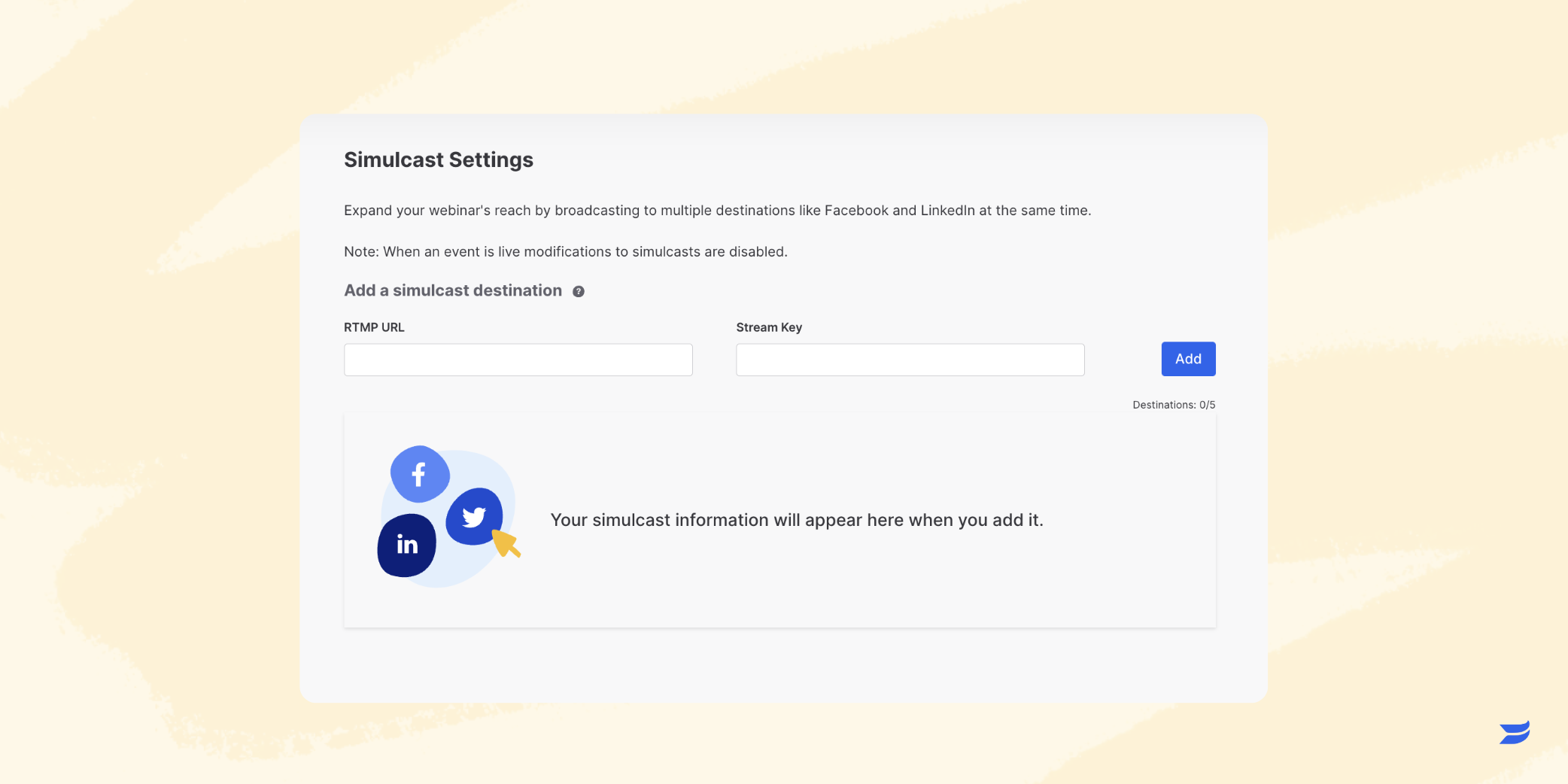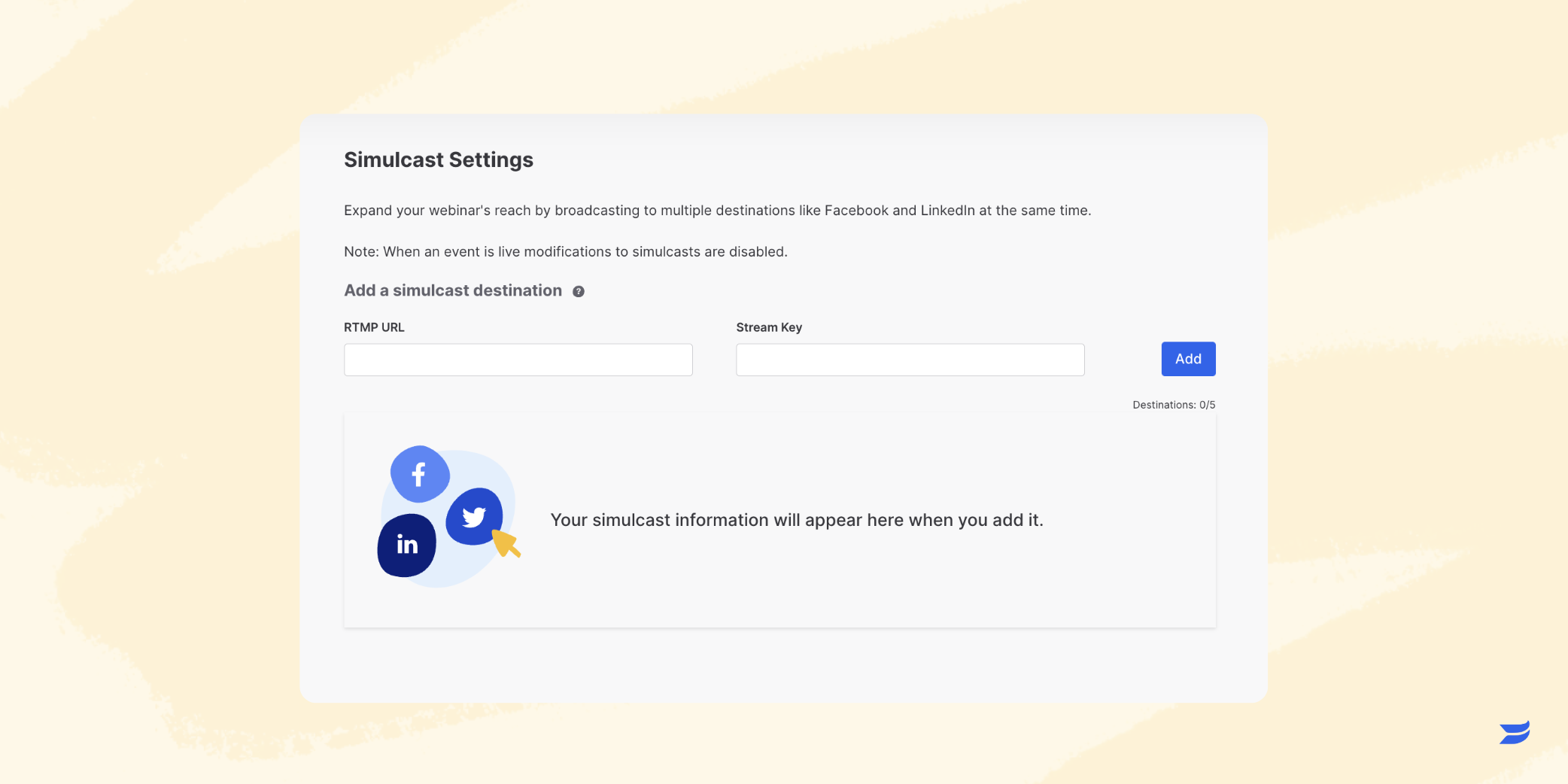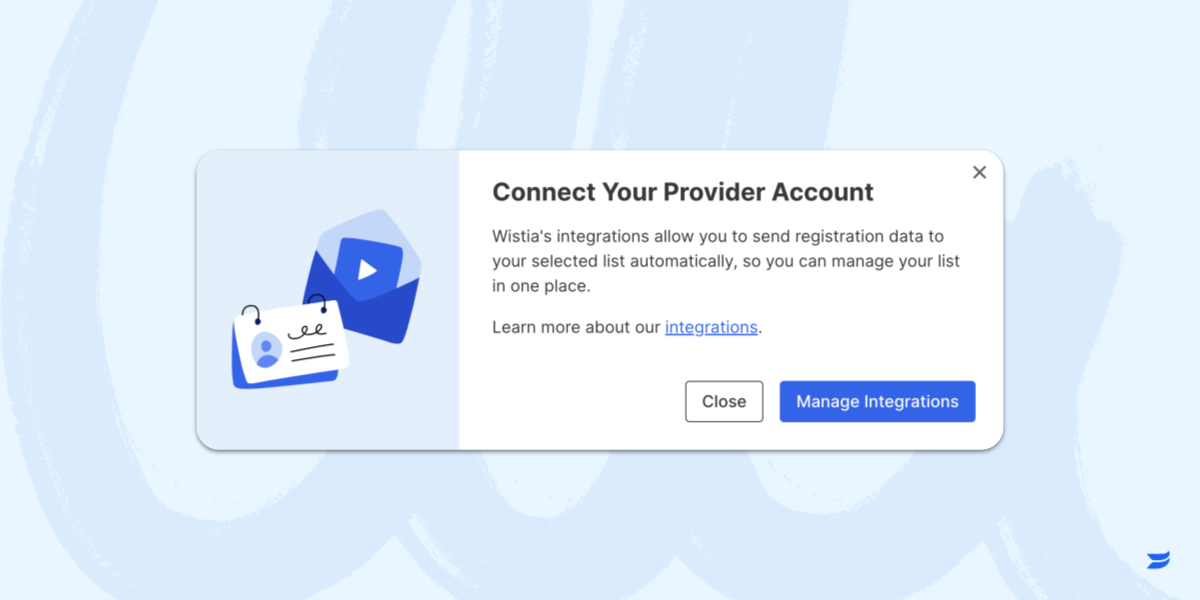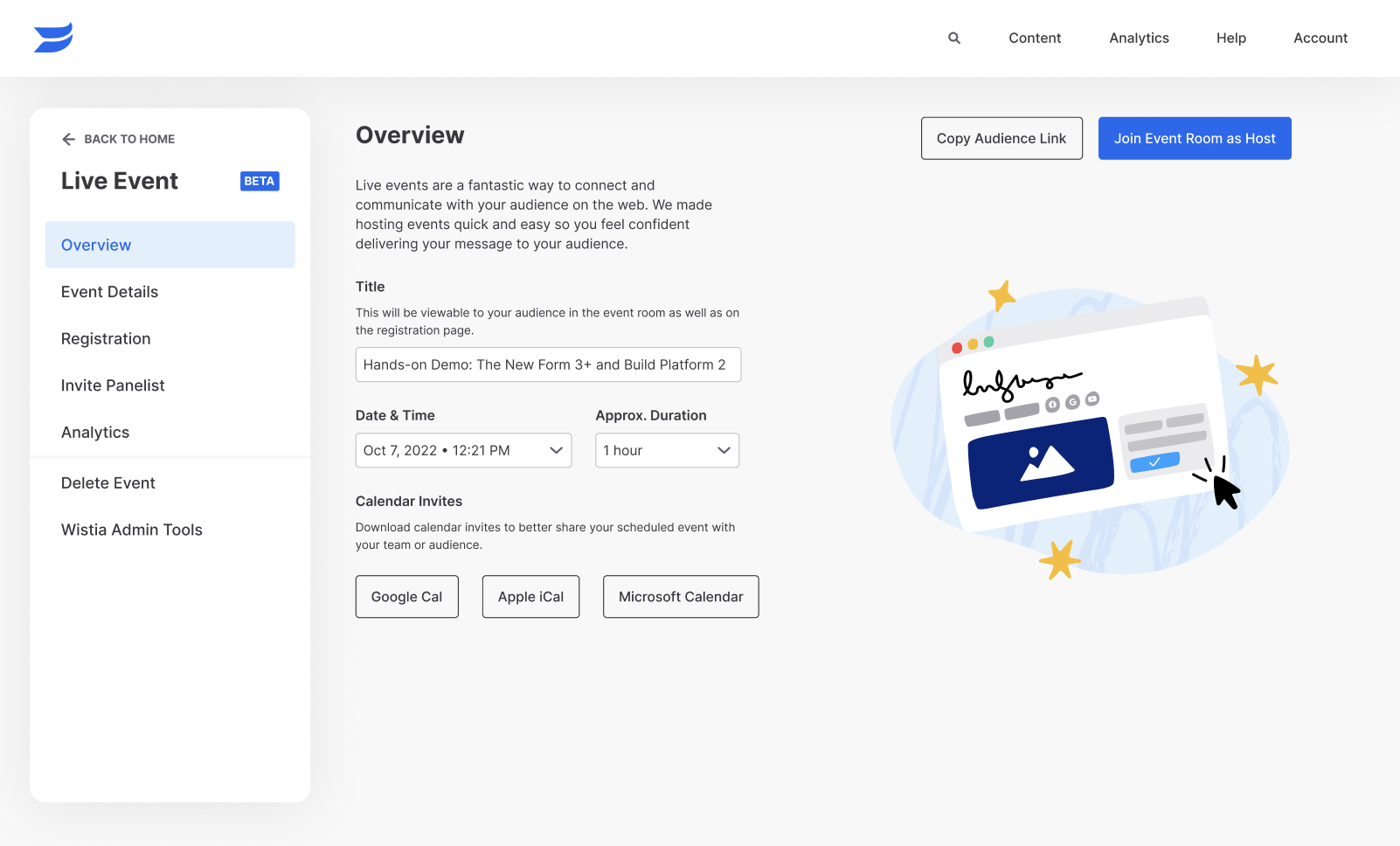Retiring Video Quality Account Setting
by Alex Santos, Staff Product Manager
Today we are retiring the Video Quality selection from account settings. Instead, the Wistia player will deliver the best possible version of your video at any given time by using HTTP Live Streaming (HLS) for adaptive streaming. With this