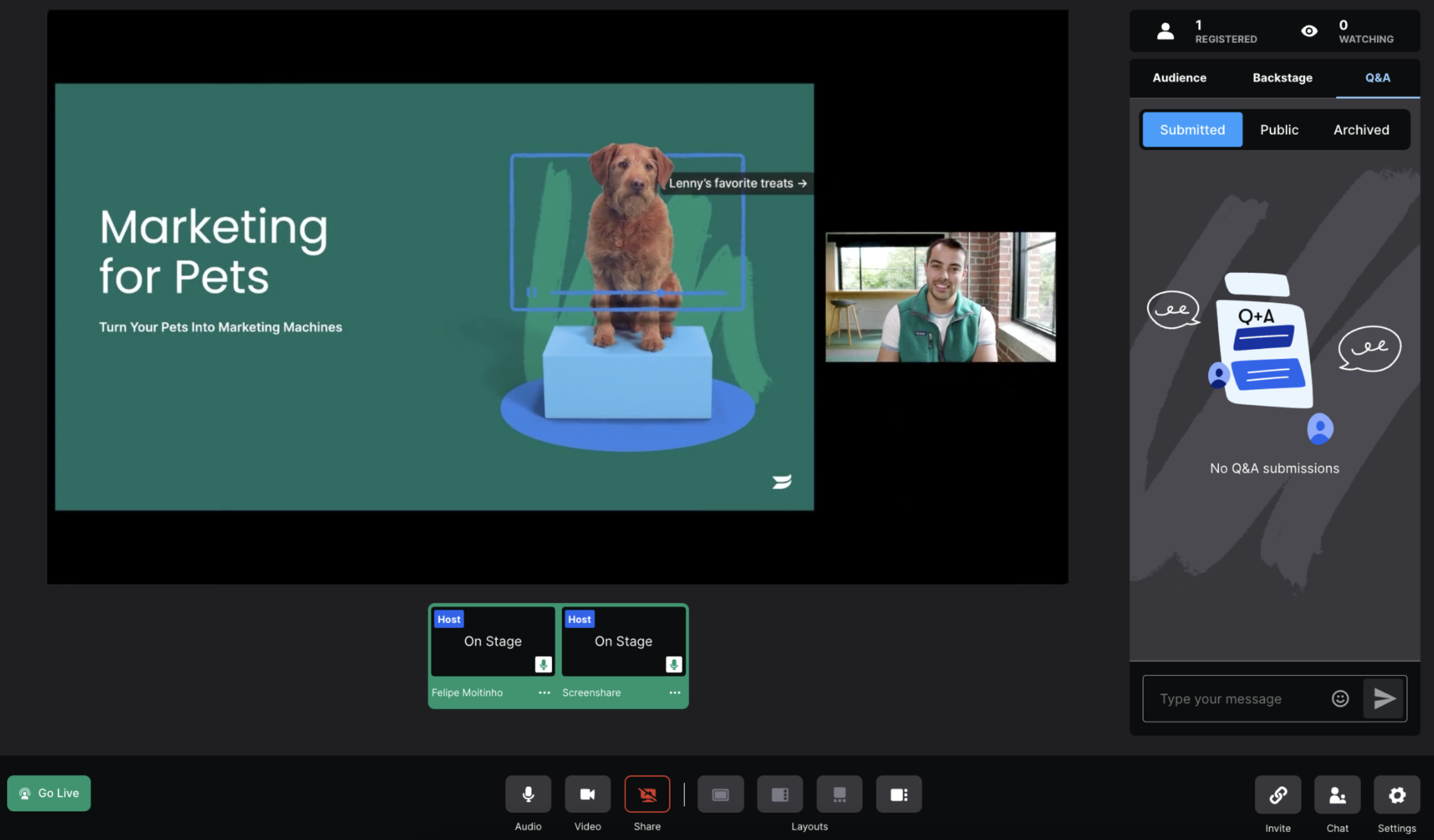📁Name change! Projects are now called folders
📚 Origin Filter
✅ Bulk actions made easier
🔦 Your November product spotlight
🤝New Sharing & Embedding Experience
🦉Our Hootsuite integration is officially live on the App Marketplace!
🔦 Your April product spotlight
Moderated Q&A and improved chat in Wistia Live
Advanced Plan
New Feature
Pro Plan