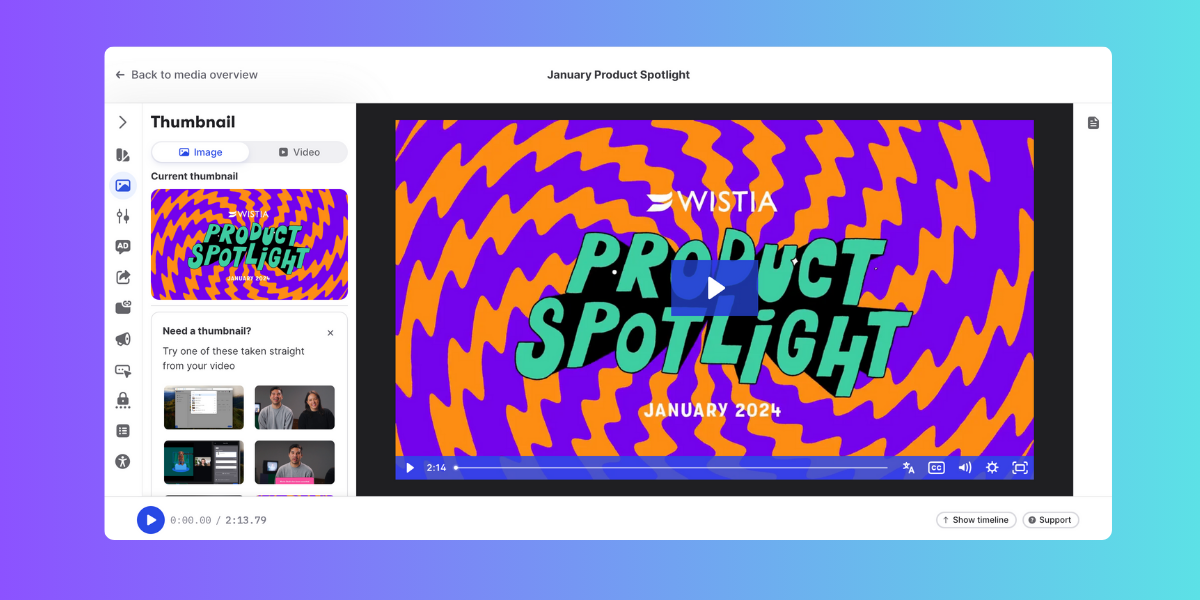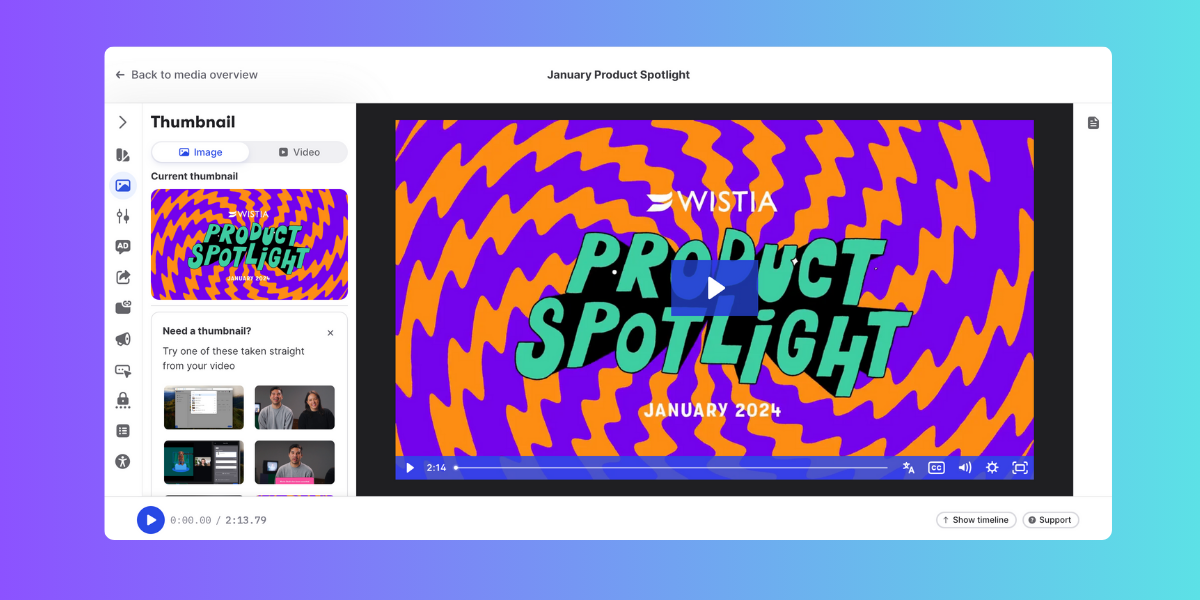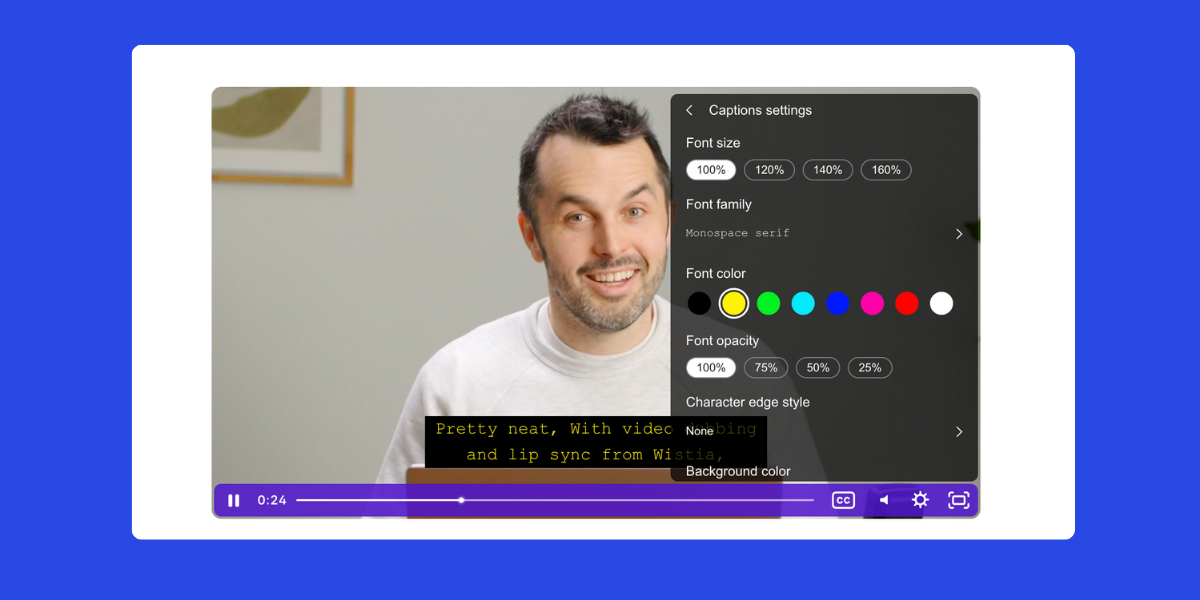🪟Find a better thumbnail in less time for more plays
by Dina Solovey, Product Manager
Thumbnails are the window into your video and an essential part of grabbing your visitor’s attention so you can turn them into a viewer. And now it’s even easier to pick out the thumbnail that’ll make your video shine and increase those