Account-level Project and Channel Analytics
1675875833392
The latest update lets Account Owners and Managers view aggregate analytics for Projects and Channels (not just all Media).
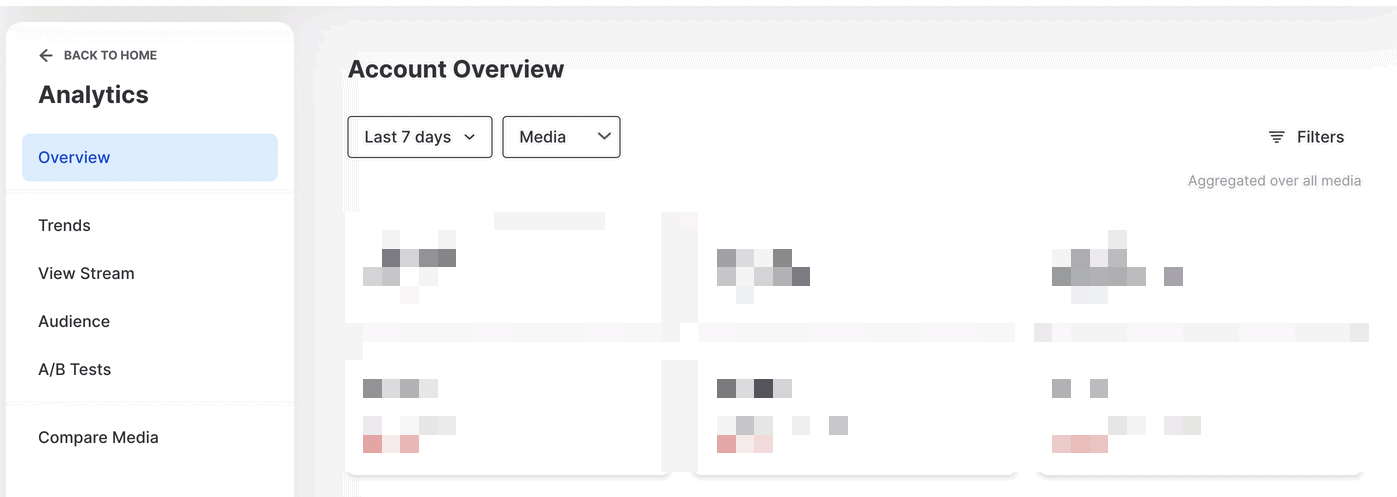
Using the new top-level dropdown filter on the Account Overview analytics page, you can select to view all of your aggregate Project or Channel data.
When you filter by Projects or Channels, you’ll notice that the ‘Top Media’ table will update to display the ‘Top Projects’ or ‘Top Channels’ in your account, which is sortable by Plays, Play Rate, Time Played, Engagement, Unique Visitors and Conversion Rate.
Got a lot of Projects and Channels? No problem, you can export your data based on your filter selection.
Happy analyzing!
Did you like this update?
![]()
![]()
![]()
Leave your name and email so that we can reply to you (both fields are optional):
