📈 An All New Media Analytics Overview
1675875863756
Want to see how a video has been trending over time? We’ve got you covered!
We’ve added a new “Overview” tab to the media analytics page and made it the default view. (Don’t worry—you can still find the old media analytics page under the “Engagement” tab.)
From the Overview tab, you can select a date range to view video trends over time. Check out key performance metrics like Play Rate, Engagement, Unique Visitors, and Conversion Rate at a glance, or drill into more detail using the interactive graph.
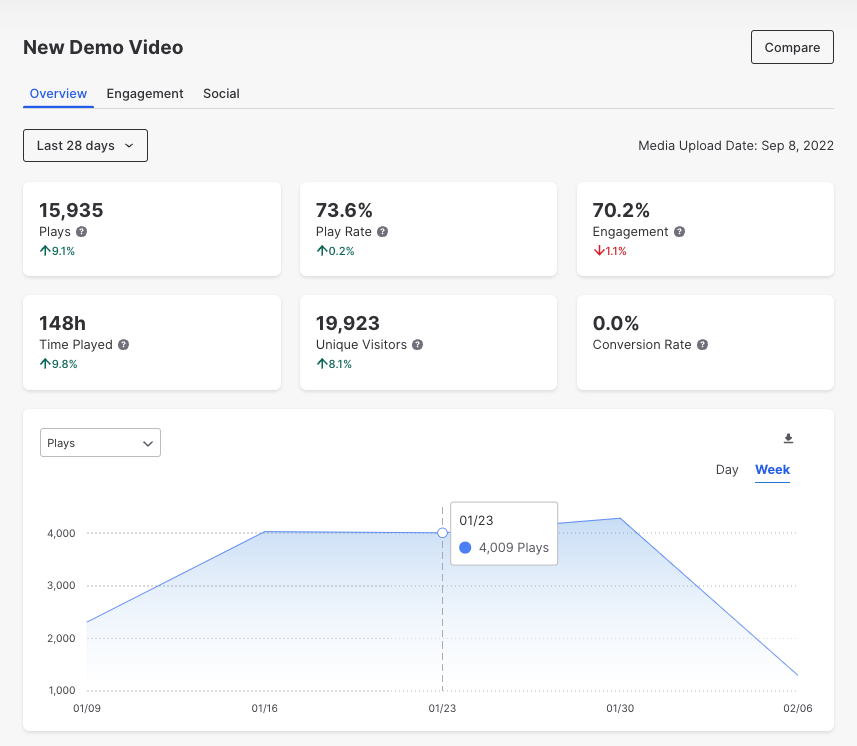
Like what you see? You can quickly download an image of the graph and add it to a report or email to share it with others.
What trends will you follow? Let us know!
Did you like this update?
![]()
![]()
![]()
Leave your name and email so that we can reply to you (both fields are optional):
