👀 Blur your webcam background in Wistia Live
timestamp1708030943708
Advanced Plan
New Feature
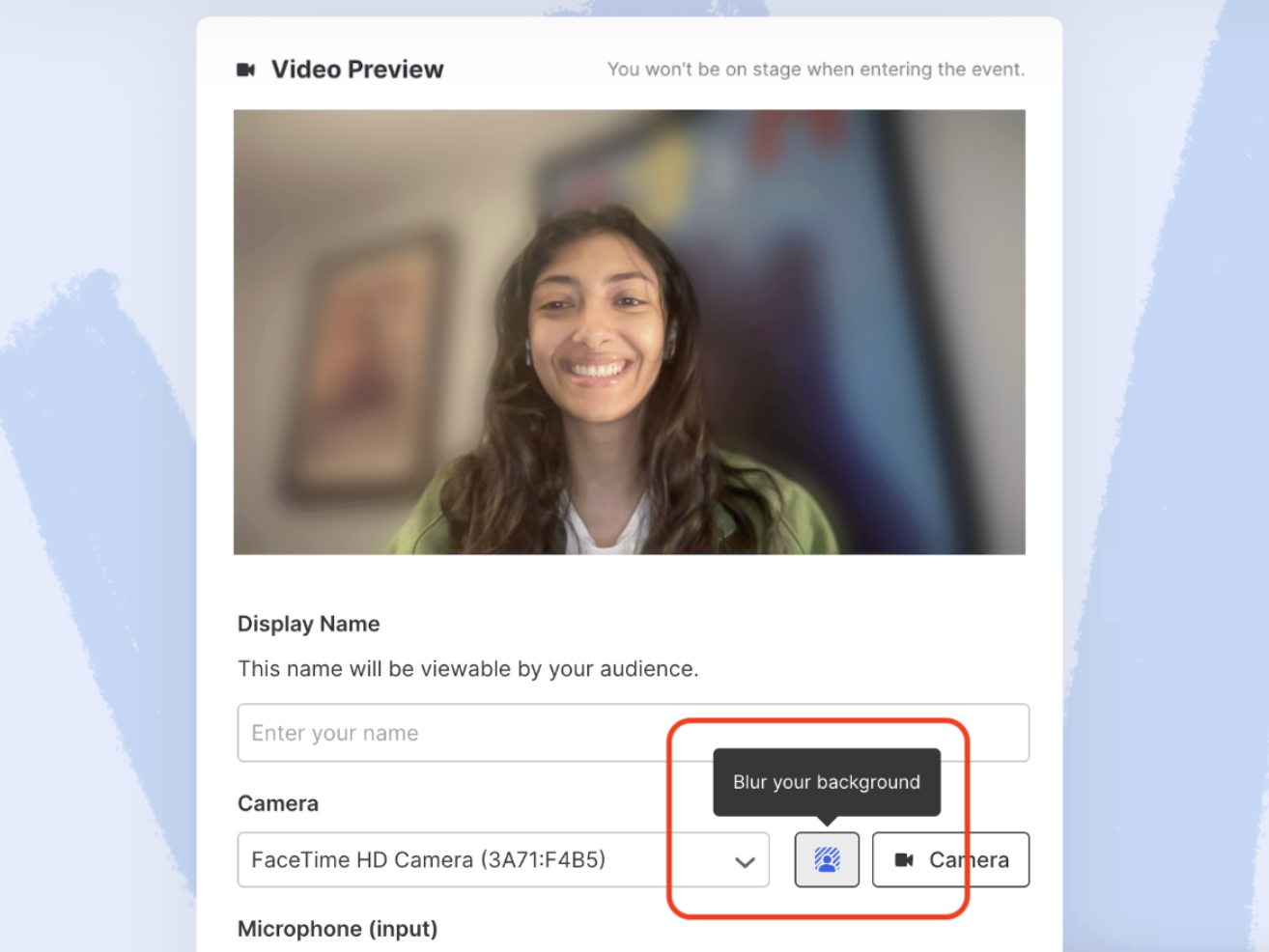
You now have the option to blur your webcam background in Wistia Live so your audience stays focused on your presentation, instead of the knick-knacks (or pets!) in your background. Next time you join a live event in Wistia, as a Host or Panelist, click on the “Blur” icon next to the camera dropdown to activate the feature. Additionally, you can enable this feature from the Settings panel in the event room.
Did you like this update?
![]()
![]()
![]()
{error_message}
Leave your name and email so that we can reply to you (both fields are optional):
Thanks for your feedback!
