📤 Bring in the whole team with one simple upload
timestamp1733956621405
You have an amazing team ready to support your video dreams and there’s just one problem. You have to actually add them to your Wistia account.
Not to worry - the days of manually typing in the individual names and emails of your team are long gone. Now you can just upload the whole group with one simple CSV upload.
How does it work?
If you’re an Account Owner or Manager, just head over to the “Manage Team” page and navigate to “Add Users” where you will see the “Import Team” option.
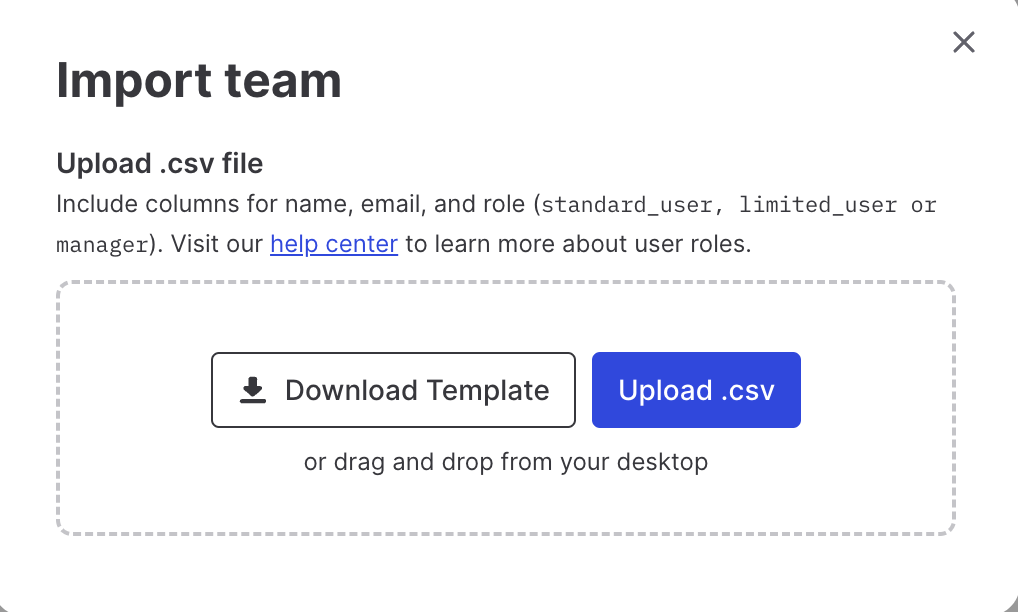
From there, you can download the CSV template to see exactly what format you should use and then either fill in that template or adjust the file you already have to match. You can also include the desired user role for each person you’re adding. To get a better sense of which role might be best, you can learn more about user roles here.
Once you’re ready, just drag and drop your CSV or hit the upload button and your new users, along with their assigned roles, will be ready to engage in your account!.
This feature is available on all plans and will adhere to our current plan user limits.
Did you like this update?
![]()
![]()
![]()
Leave your name and email so that we can reply to you (both fields are optional):
