📊 Bring polls and audience engagement to the stage
1717159161121
We've introduced an exciting new feature that displays poll questions and answers visually on the main stage during a live event to help increase audience engagement during Wistia Live events!
Why Does It Matter?
Achieving an engaging webinar event is all about creating opportunities for hosts, panelists, and the audience to interact more dynamically. You can bring polls directly onto the stage in a dynamic, branded layout for maximum visibility and participation.
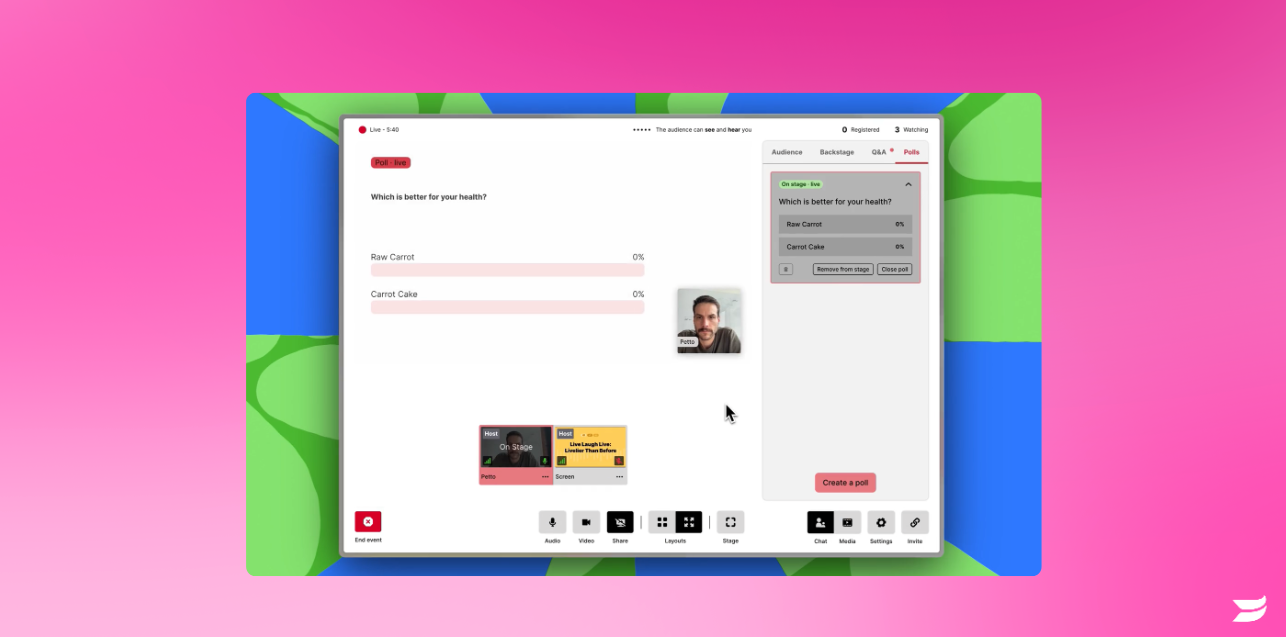
How Does It Work?
Hosts will see a "Bring to Stage" option under each poll they create.
Clicking this brings the poll questions and answers onto the main stage as a pinned stream.
Hosts can switch between different poll visualizations on stage at any time.
Poll layouts automatically adapt to your Live event's brand colors.
Only one element (poll, screen share, or Q&A) can be displayed on stage at a time.
Polls cannot be deleted while displayed on stage.
Limitations: 280 character limit for questions, 120 characters for answers, maximum of 8 answer options for each poll.
This update provides Wistia Live Premium, Advanced, and Pro customers with an exciting new poll visualization functionality, offering a powerful way to create engaging, interactive experiences for audiences.
Let us know if you have any other feedback!
Team Wistia
Did you like this update?
![]()
![]()
![]()
Leave your name and email so that we can reply to you (both fields are optional):
