Copy your media into the same Project
1683301931443
All Plans
Want to make copies of your videos, without picking a new Project to put them in? No sweat.
With this update, Move & Copy allows you to duplicate a media, and drop it right back into the Project you’re already working from. All you need to do is click the triple dots next to your video:
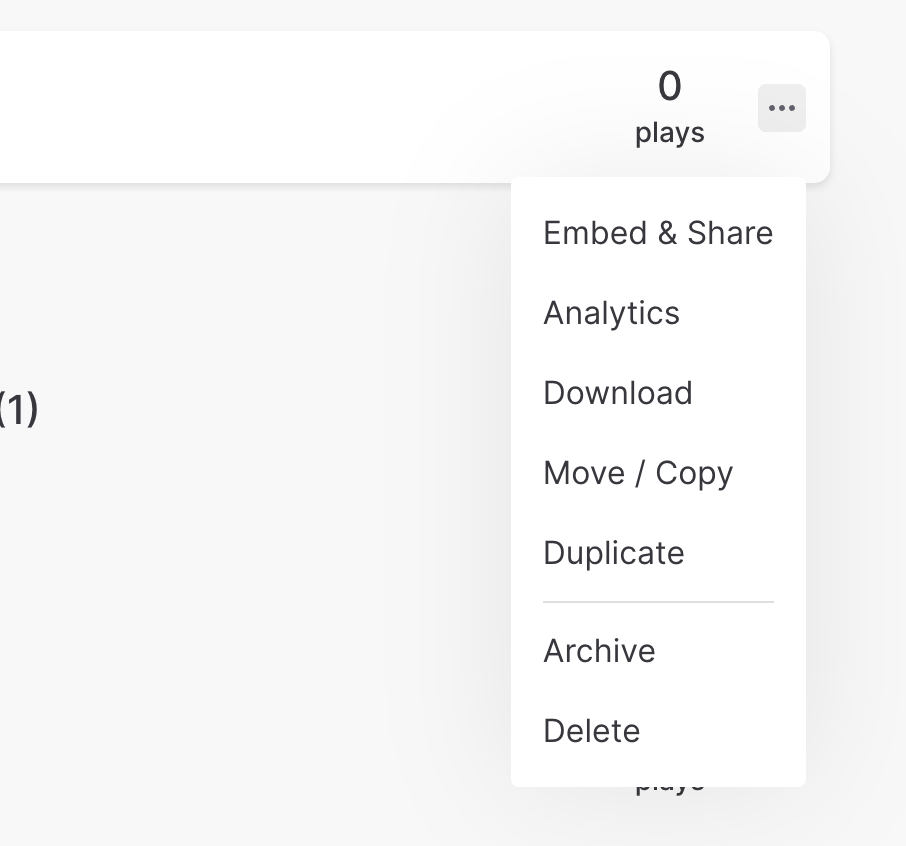
Select Move/Copy. Then, pick the Project and section you want (it’s likely at the very top of the list). And that’s it!
We hope you enjoy this small (but mighty) update that makes your workflows more streamlined.
Did you like this update?
![]()
![]()
![]()
{error_message}
Leave your name and email so that we can reply to you (both fields are optional):
Thanks for your feedback!
