🪄Customize updates that work like magic
timestamp1733322394366
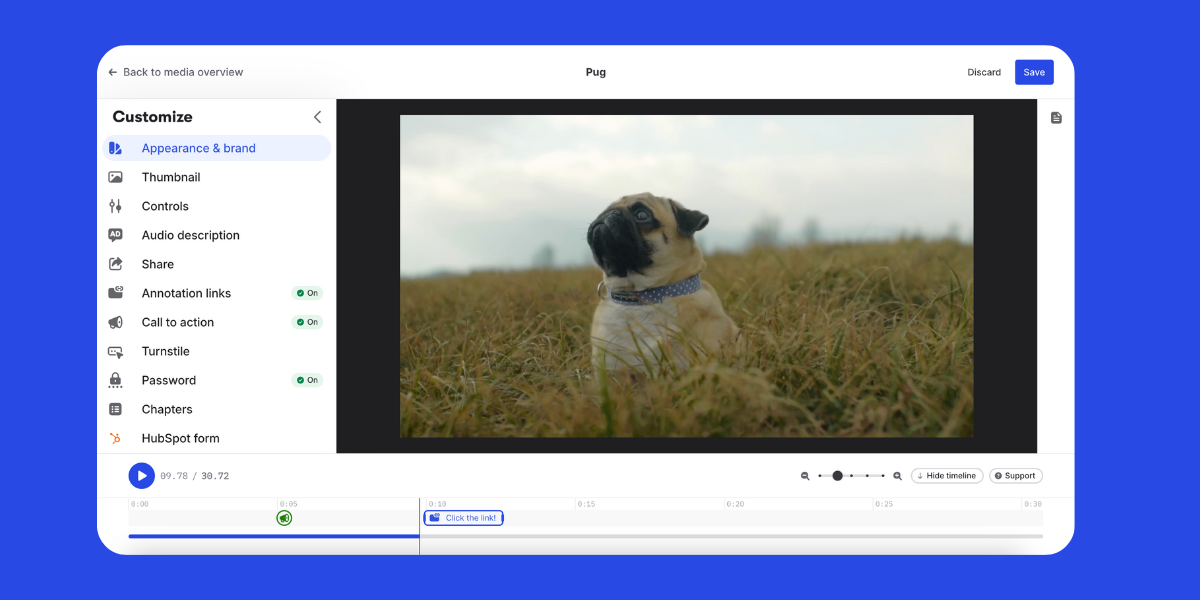
Creating a truly engaging video means more than just recording great content - it’s all of the customizations that really bring it to life. From CTAs that drive your viewer to your product page to a player color that matches your branding, all the details matter.
And that’s why we’ve refreshed and updated our Customize panel to make it even easier (and faster) for you to use.
Here’s just a few things you can look for when you go to Customize:
A full-page view for Customize to enhance your focus
Say goodbye to squinting at the screen or expanding the size of your window to get a full view of your work. Now the customization options you know and love are more easily navigable with a full page view. The same options you know and love, just more accessible.Customize in a snap
We heard your feedback that our previous Customize panel took a long time to load and apply your customizations. So now you can move through the panel and implement your changes in the blink of an eye, so that your time is spent picking out the perfect color, not waiting for it to apply.
Global save to keep your customizations in just a click
No more clicking “Save” after every single update you make in Customize. Adjust colors, add CTAs, include chapters, and then hit “Save” once to keep all of your changes.
Visualize and edit your time-based customizations directly on the video timeline
When you introduce a time-based customization, like a CTA for the product you just mentioned or a lead gen form for the newsletter you highlighted, you want to make sure they show up in just the right spot. Now it’s easier than ever to place and adjust those customizations with a visual of where they show up on your video timeline. You can see all of the customizations across the timeline, adjust their length or placement just by moving them. Drag, drop, and you’re done.
Head to the Customize panel to see the latest updates!
Did you like this update?
![]()
![]()
![]()
Leave your name and email so that we can reply to you (both fields are optional):
