📺 Drive more viewers to your site with Channel Preview Image
1744215342495
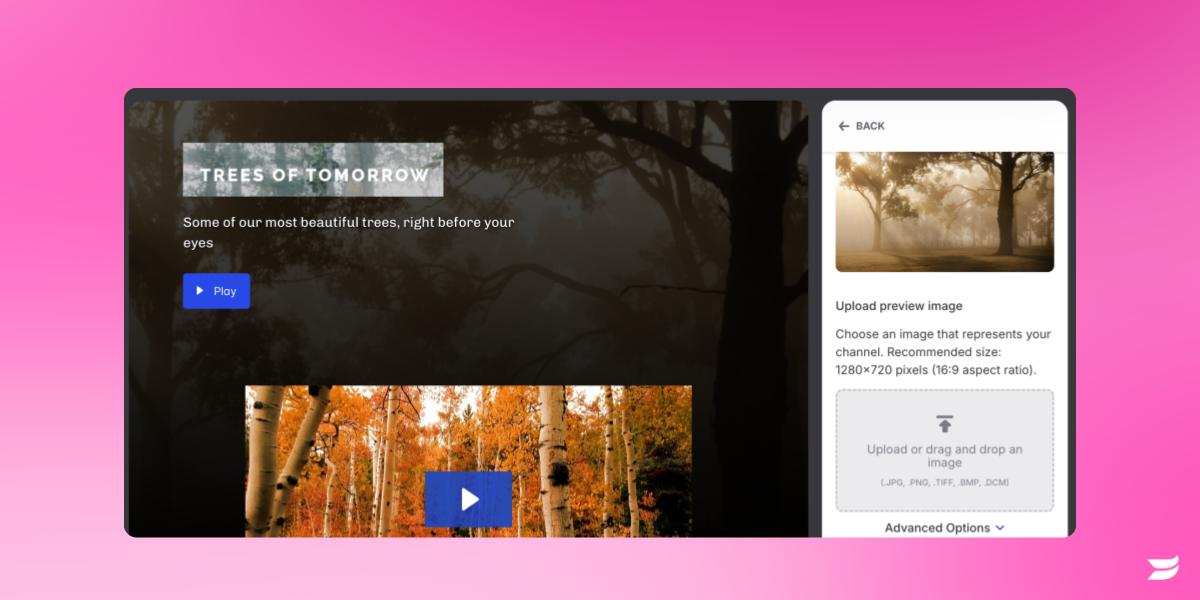
If thumbnails are the hook to get someone to press play then your Channel preview image is the key to getting folks to actually go to your page. Similar to a Preview Image or Featured Image for your website, the Channel preview image gives your prospects and future viewers insight into what they’re going to see and also what your brand has to offer.
Why does it matter?
By selecting your own preview image, your prospective viewers will:
Have a clear sense of what they’re going to see on your page and
Be excited about the content that’s behind the link they’re following.
This will mean more visitors to your Channel and deeper engagement, which leads to better awareness, education, and conversion opportunities.
How does it work?
From your Channel, click on the Customize panel
Go to Preview Image and upload or drag and drop in the image of your choice
Click Save and you’re ready!
Now anytime you share your channel link on social media, messaging apps, and other platforms your selected preview image will be front and center. Pick your favorite image and watch the views roll in!
Did you like this update?
![]()
![]()
![]()
Leave your name and email so that we can reply to you (both fields are optional):
