🖱️Embed codes are just a click away
timestamp1722263173656
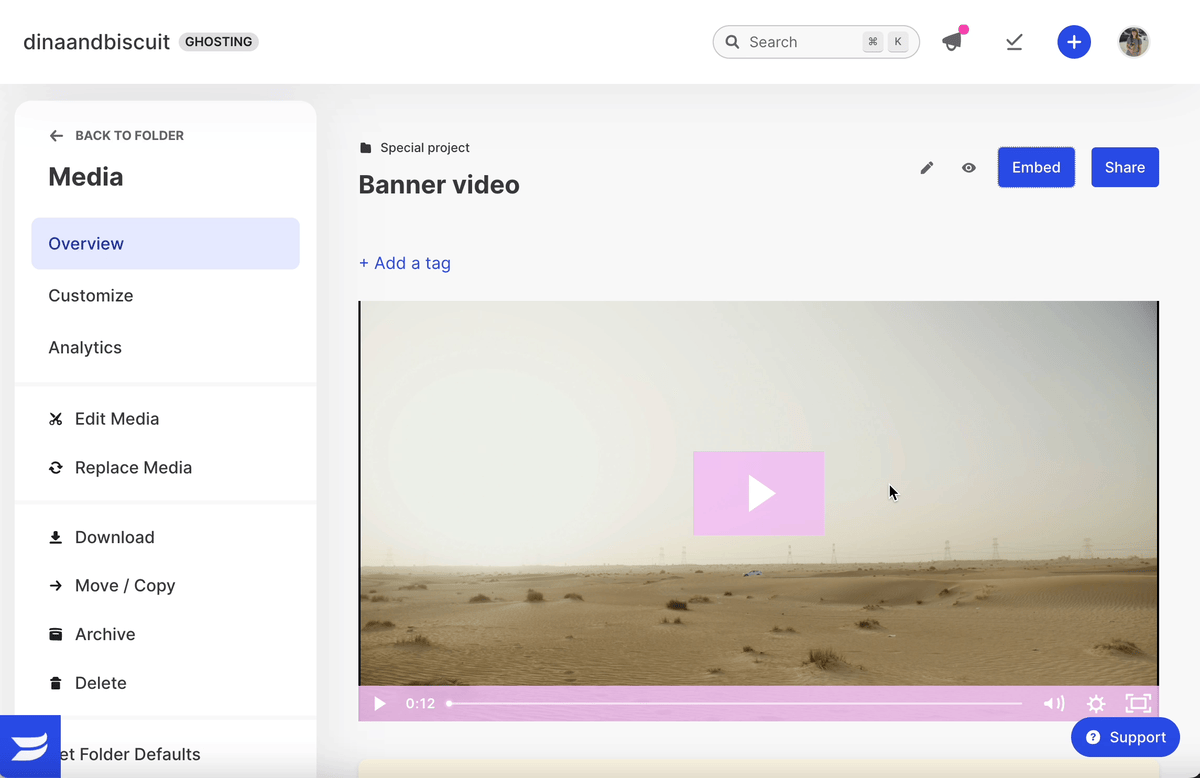
You spend so much time really making your videos shine - from filming to editing to customizing - so you want to make sure that they get the audience they deserve!
With Wistia’s new Embed button on the media page, you can generate and manage your embed codes with the click of a button so that your videos can easily be shared across your channels.
Just head to your media page and go to the top right corner where you’ll see an “Embed” button right next to “Share” that will allow you to generate your embed code or access the existing one if it’s already been created.
You’re just a few clicks away from showing off your video to audiences everywhere! Head to the media page to get started!
Did you like this update?
![]()
![]()
![]()
Leave your name and email so that we can reply to you (both fields are optional):
