ℹ️ Introducing Media Info
timestamp1695229972999
All Plans
New Feature
We’re excited to introduce our latest feature that brings your media information front and center across our platform.
Whether you’re exploring your media within a Project, on the Media tab in your Content Library, or simply sifting through search results, accessing vital information about your videos has never been easier.
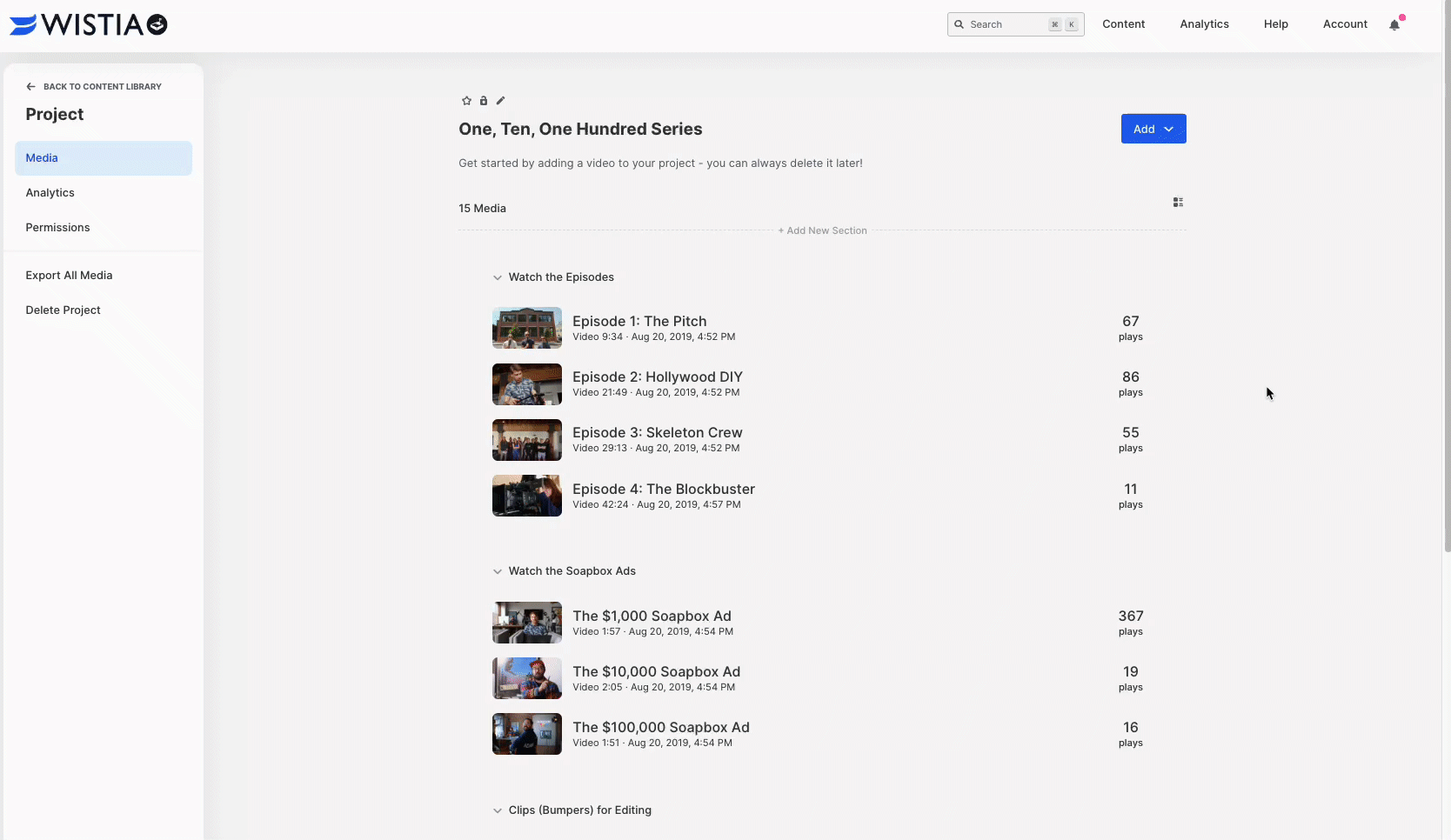
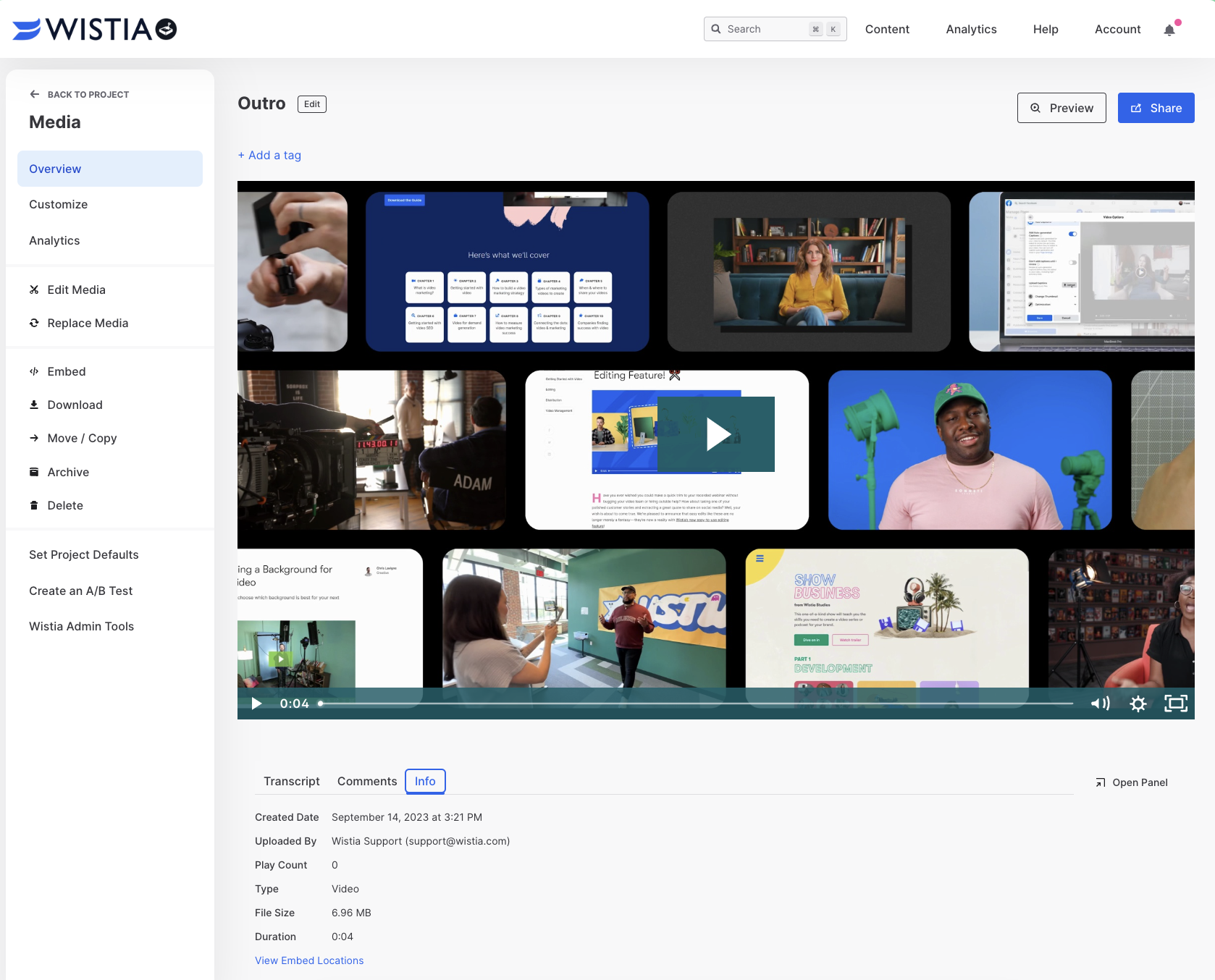
This feature is available on all plans and for all users. Certain information will be restricted based on user permissions.
Stay in control of your content and stay informed with our new Media Info feature.
Happy browsing!
Did you like this update?
![]()
![]()
![]()
{error_message}
Leave your name and email so that we can reply to you (both fields are optional):
Thanks for your feedback!
