🔗 Import videos from websites with a simple copy/paste
1737501204634
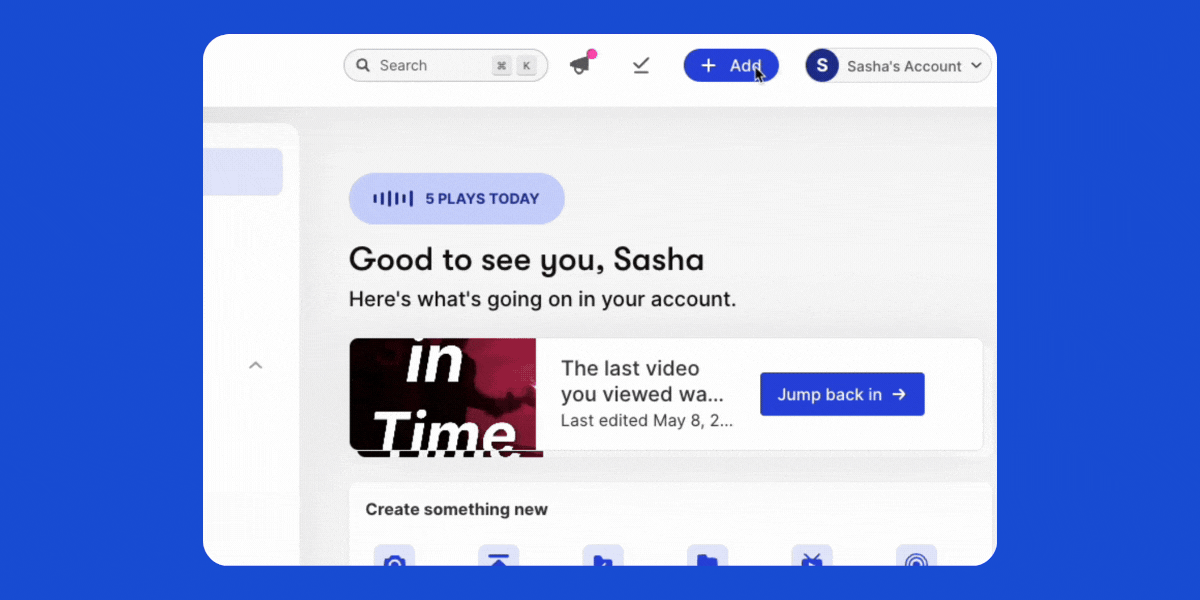
Having all of your video content in one place not only makes it easier to keep track of your content, but also ensures consistent branding and cohesive reporting.
That’s why we’ve made it even easier to bring videos into Wistia. With our new Import from URL option, you can add videos to your account simply by copying a link from any page where a video is hosted or embedded, paste it into Wistia, and the video will be imported into the folder of your choice.
How does it work?
Click the large plus sign (+) at the top of any page, head down to Import media and select the 🔗Import from URL option. Then just paste in the URL link, select the folder where you want it to be added and voila! You’re done!
A few important notes:
The URL you use must be from a publicly-accessible webpage (that means no log-in or password required to enter)
For best results, use a URL that only has a single video on the page. For pages with multiple videos there is not a way to select the specific video you want to import
Grab that link from your browser, paste it into Wistia and watch the magic of import in the blink of an eye!
Did you like this update?
![]()
![]()
![]()
Leave your name and email so that we can reply to you (both fields are optional):
