Import your YouTube library to Wistia!
1683912245684
Still have videos in your YouTube library that you haven’t brought over to Wistia yet? We’ve got you covered - now you can import videos from your YouTube account into Wistia whenever you need to with our updated YouTube Integration. Yes, the same integration that lets you publish to YouTube!
It is super simple to get connected:
Select “Import from YouTube” under “New” in the Content Library or from within a Project
Then, complete the first-time setup by logging into your YouTube account.
Once connected, you’ll be able to select which media you want to import into a Project in Wistia.
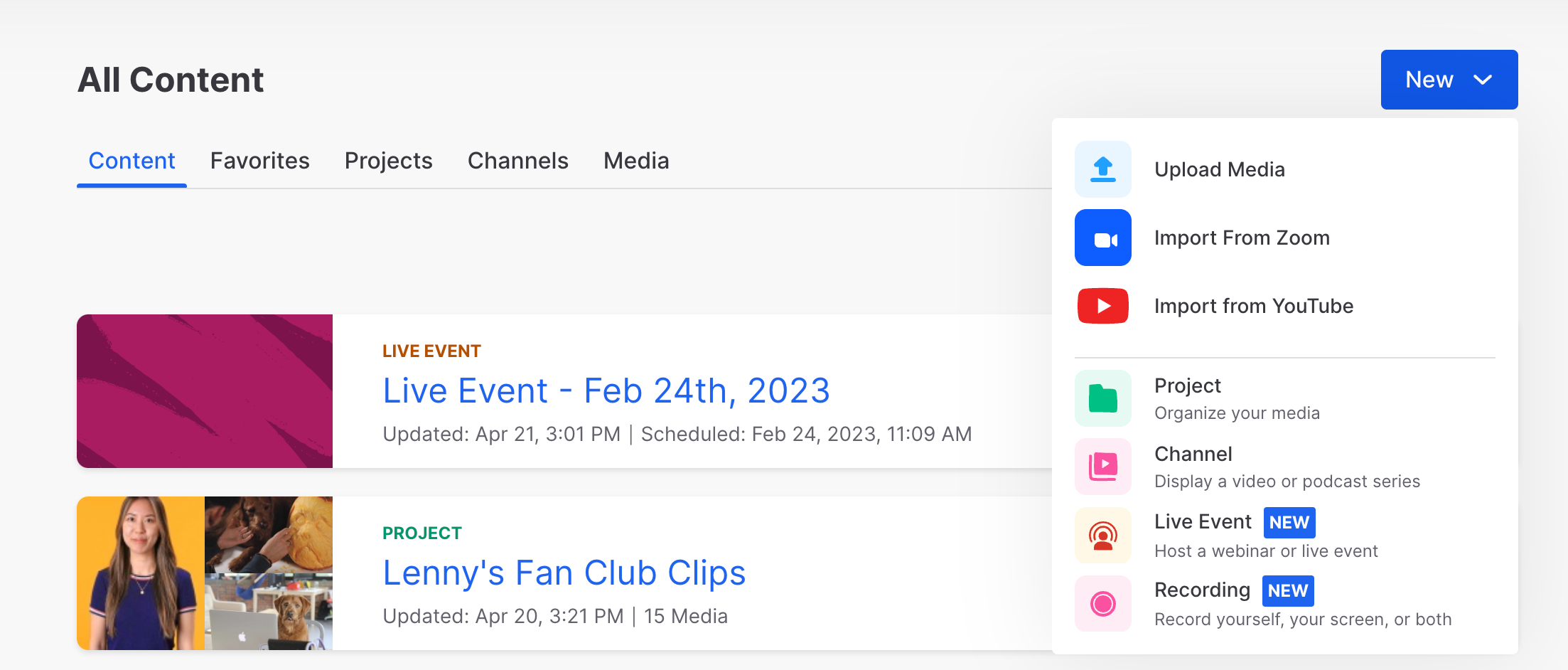
Already connected? You are ready to start importing!
It’s super easy. Want some more deets? Check out our Help Center.
Ready? Set? Set up your integration!
-The Wistia Team
P.S. This integration is available for all plans!
Did you like this update?
![]()
![]()
![]()
Leave your name and email so that we can reply to you (both fields are optional):
