🔍 Introducing mobile search!
timestamp1687467400501
We're thrilled to bring you the latest updates to our powerful search feature, making it even better and more accessible than ever! Let’s explore the exciting enhancements:
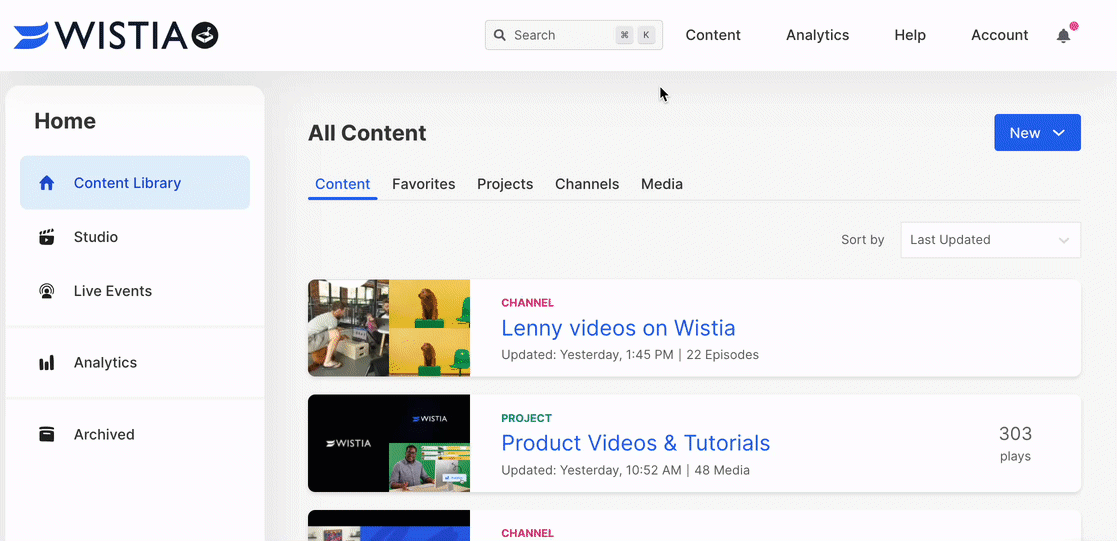
Effortless search access: The search bar remains conveniently located at the top of every page, ensuring easy access from anywhere within Wistia. Simply click on the search bar, or if you're using a desktop, use the keyboard shortcut CTRL+K to open up the search modal instantly.
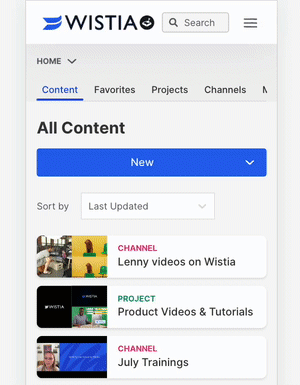
Accessible for smaller screen sizes and mobile devices: Now, your search experience is fully optimized for smaller screens and mobile devices. Whether you're on the go or working from your smartphone or tablet, you can effortlessly access the power of our search functionality.
You can also dive deeper into search results from your smaller screen or mobile devices. When you want to see more comprehensive results, a fuller page will be at your fingertips, giving you additional information and options to find exactly what you're looking for.
Effortless sharing with team members: Sharing search results with your fellow team members in Wistia has never been easier. With the same permission settings, you can simply copy the webpage link and instantly share the search results, ensuring seamless collaboration and efficient information exchange.
Embrace the enhanced search experience that empowers you to search with ease, on any device, and find precisely what you need. Stay in control of your content, connect with team members effortlessly, and unlock a new level of productivity with our upgraded search feature.
Happy searching!
Did you like this update?
![]()
![]()
![]()
Leave your name and email so that we can reply to you (both fields are optional):
