🔐Keep your channels secure with new permissions
timestamp1731014805821
Wistia Channels are one of the best ways to keep viewers engaged from one video to the next. Whether it’s a product tutorial or a web series, you can create a customized experience that keeps people hooked, one video after another.
And now it’s easier than ever to get your team involved in bringing that vision to life. With our updated Channel Permissions modal, you can add collaborators to view or manage the channel, so you control who’s just reviewing for sign-off and who’s part of the creation process. Plus you can easily lock the channel to limit who can watch or unlock to share far and wide.
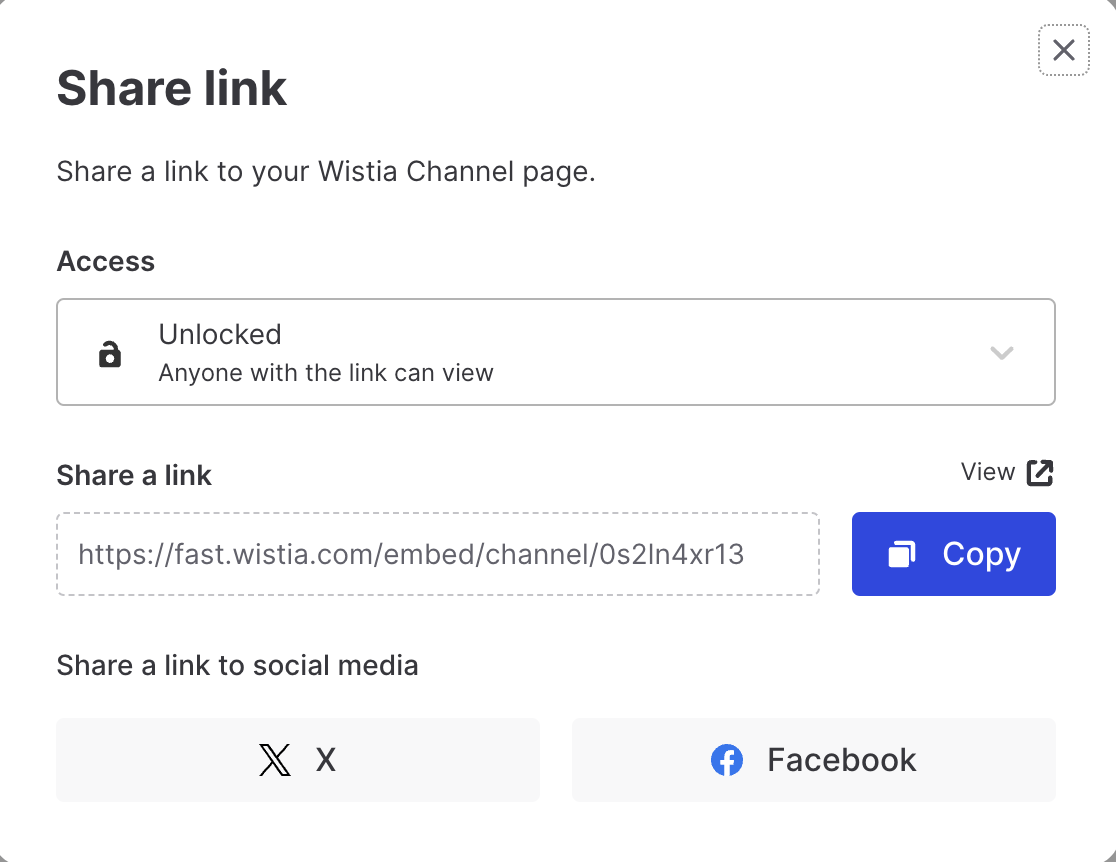
Best of all, you can access all of these permissions right from the “Share” button on the Channel page. You get all the same features as before (and your existing user permissions will stay the same), but now it’s even easier to find.
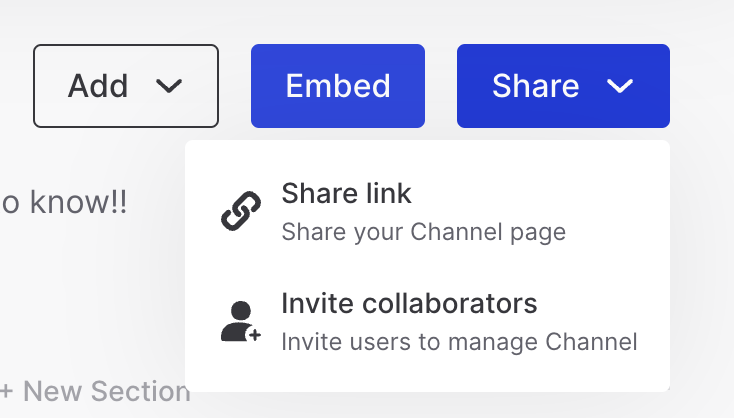
We've designated a new location for Channel Permissions. Goodbye Channel Permissions page. You can now add channel collaborators through an Invite Collaborators modal via the Share button on the Channel page, which is now a menu button.
It’s never been easier to share and collaborate on Channels. Check it out now!
Did you like this update?
![]()
![]()
![]()
Leave your name and email so that we can reply to you (both fields are optional):
