📂 Keep your live events organized inside Projects
timestamp1691094743368
Advanced Plan
Improvement
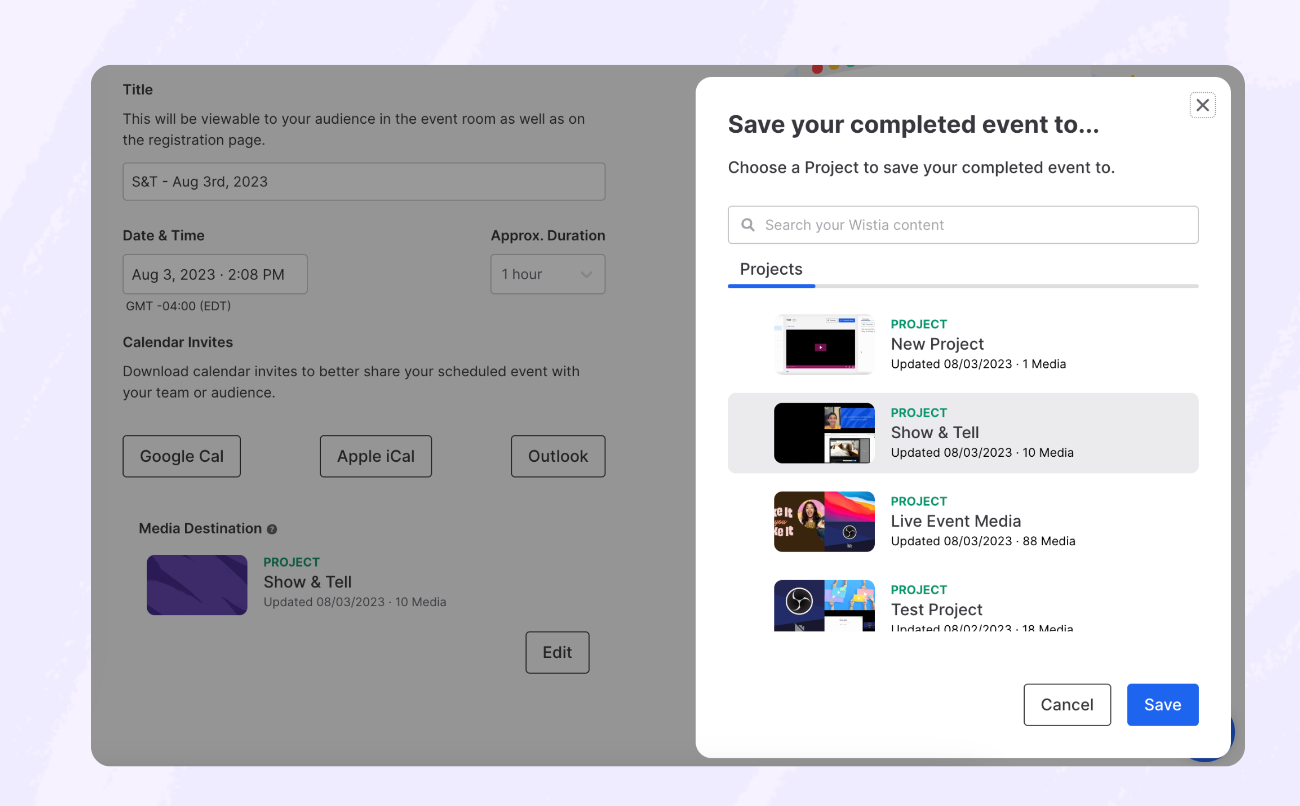
When creating a new live event, you can now select a destination Project where the recording will be automatically stored once the event is over. Don't worry - you have the flexibility to change the destination at any time.
You can access all your live events anytime under your account's "Live Events" section, but now, you can find them within the Project you prefer. This way, you can keep your media files organized how you want. Moreover, your live event recordings will be included in project-level analytics so that you can keep track of how your webinars are performing at a higher level.
Did you like this update?
![]()
![]()
![]()
{error_message}
Leave your name and email so that we can reply to you (both fields are optional):
Thanks for your feedback!
