✨ New Live Event Layouts
1714487870605
We're excited to bring updated layouts to Live events that will dynamically update and animate to accommodate your streams!
What’s New?
When hosting a live event, you will see two layout options you can switch between at any time. These layouts are designed to animate and adapt as you add or remove presenters, screen shares, or videos on stage, and will also incorporate any customized branding set for Live Events.
How It Works
After joining a Live Event room as a host, you will see two layout options at the bottom of the event room: 'Tile' and 'Full.' The default selection will be 'Tile,' but you can switch between 'Tile' and 'Full' layouts at any time before or during your event.
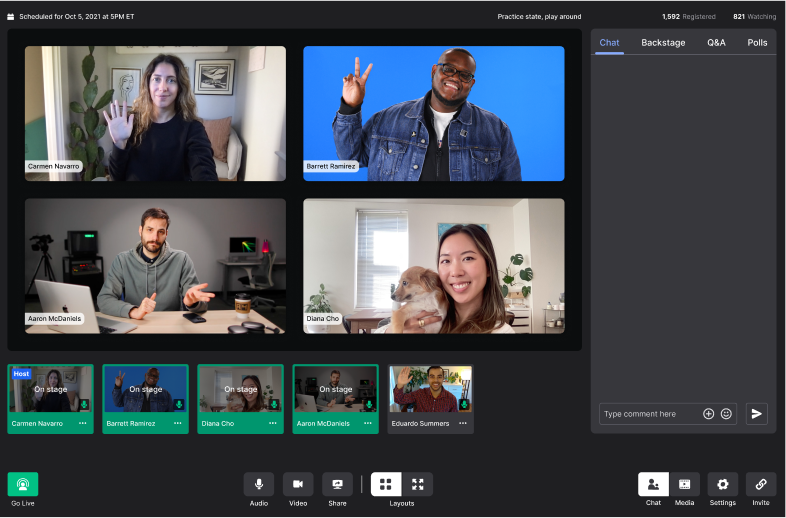
Below is an example of a Tile layout with four streams and a screen share on stage. The screen share will automatically assume the pinned position and display the panelists on the right to avoid overlapping.

Below is an example of a Full layout with two streams and a screen share on stage. The screen share will automatically assume the pinned position and take up as much space on stage as possible while displaying panelists overlaid.

Access for all Live customers
This feature is rolling out to all users with access to Live: Advanced, Premium, and now customers on the Pro plan.
Here’s to a beautiful new look!
- The Wistia Team
Did you like this update?
![]()
![]()
![]()
Leave your name and email so that we can reply to you (both fields are optional):
