📂 Managing your content with subfolders
timestamp1722364633395
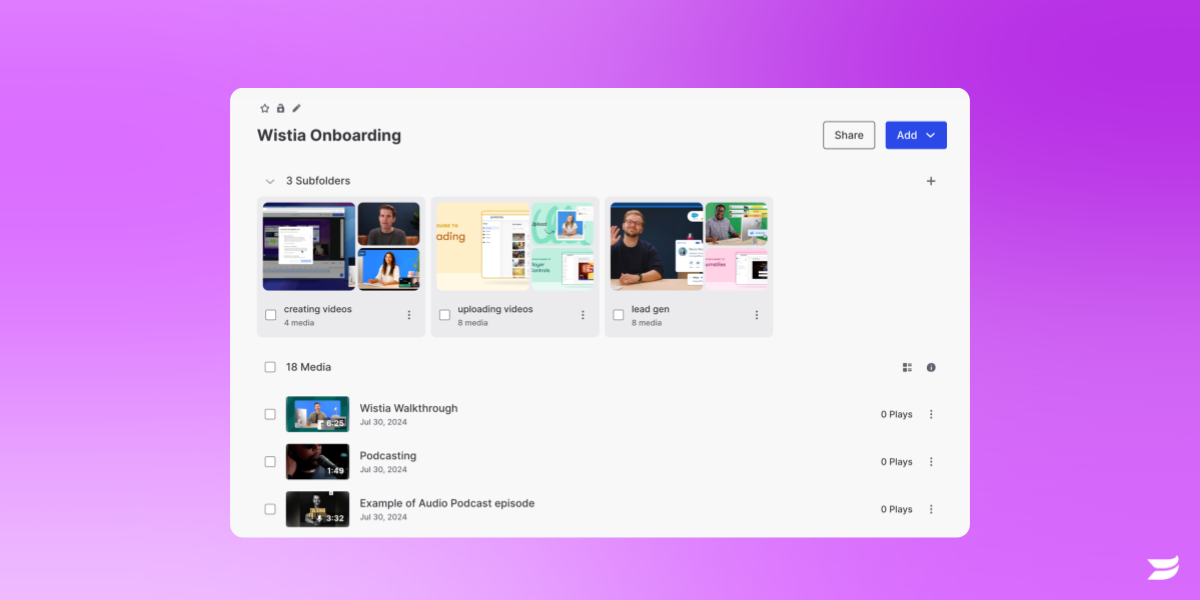
You put a ton of time and effort into creating videos that stand out - you shouldn’t have to put that time into organizing it all. Wistia’s subfolders and dynamic views make it even easier to keep all of your content where you can easily find it.
How does it work?
In your Content Library, you can already toggle between a gallery and grid view to see your media in a compact list or in a larger icon view. Now, you can now also drill into subfolders and choose how you see them:
Inline - view all of your media nested within subfolders of the main folder
Grouped - see your subfolders separately from your media outside of subfolders, making it easier to sort through find what you need
Your view preferences will be saved and persist across all folders, so when you create new folders you’ll get your preference as the default view. Want to see it differently? No worries - you can easily change your preference at any time.
Check out our documentation for more information.
Did you like this update?
![]()
![]()
![]()
Leave your name and email so that we can reply to you (both fields are optional):
