📚 Media Type Filter
1706805989614
Introducing the Media Type Filter
Searching for specific content just got a whole lot simpler with our latest feature – the Media Type Filter!
🔍 What's New?
Now, effortlessly find exactly what you need in your Content Library by using the Media Type Filter. Whether it's videos, audio, or other files, this filter has got your back.
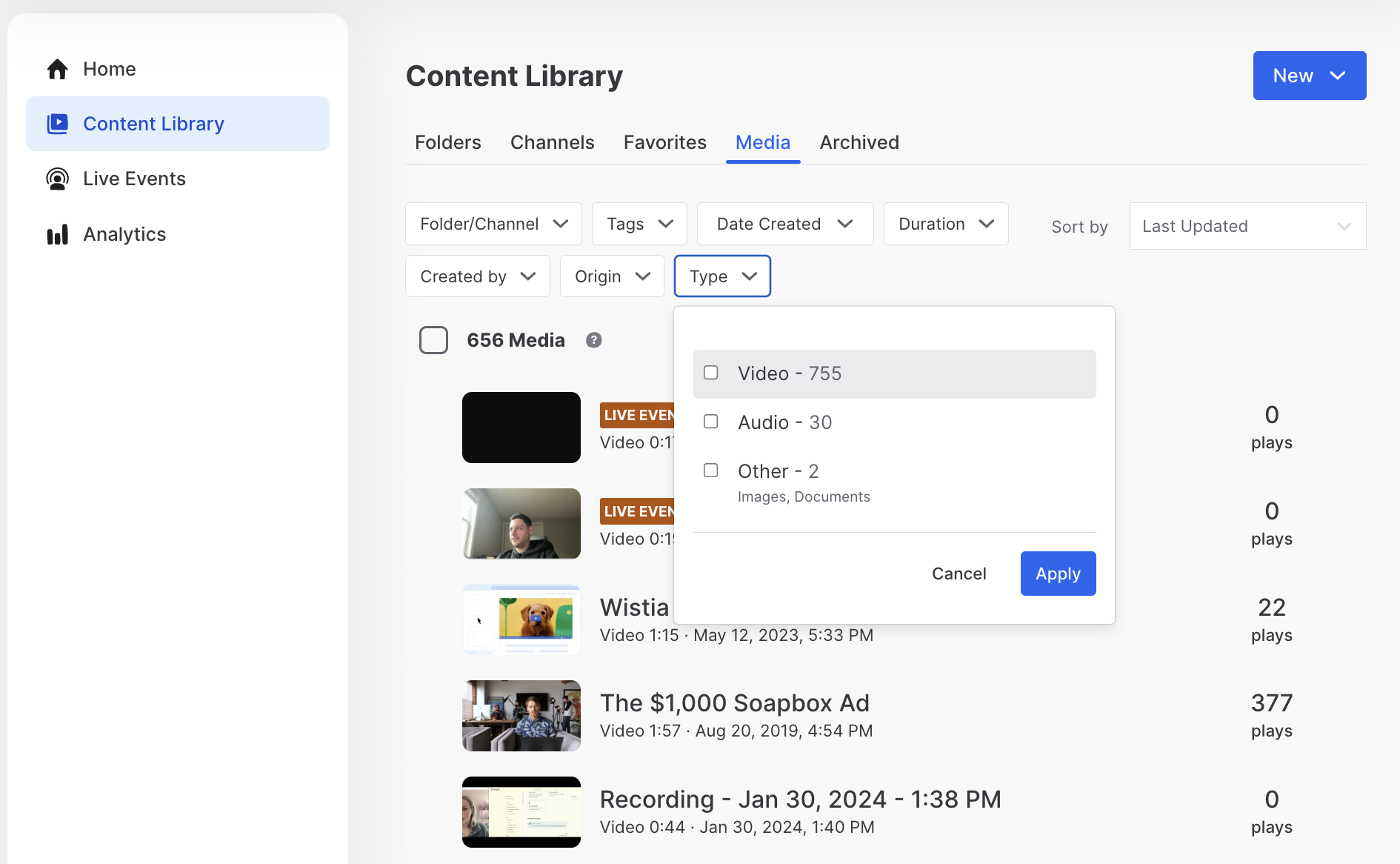
🌐 Who Can Use It?
Great news! The Media Type Filter is now available to all Wistia users, regardless of your account type – whether it's free or paid. However, keep in mind that only owners and managers can access the Content Library Media Tab.
🔐 Stay in the Know
Exciting things are in the pipeline! Stay tuned for more updates to enhance your Wistia experience.
Happy Organizing!
The Wistia Team
Did you like this update?
![]()
![]()
![]()
Leave your name and email so that we can reply to you (both fields are optional):
