Moderated Q&A and improved chat in Wistia Live
1682602101679
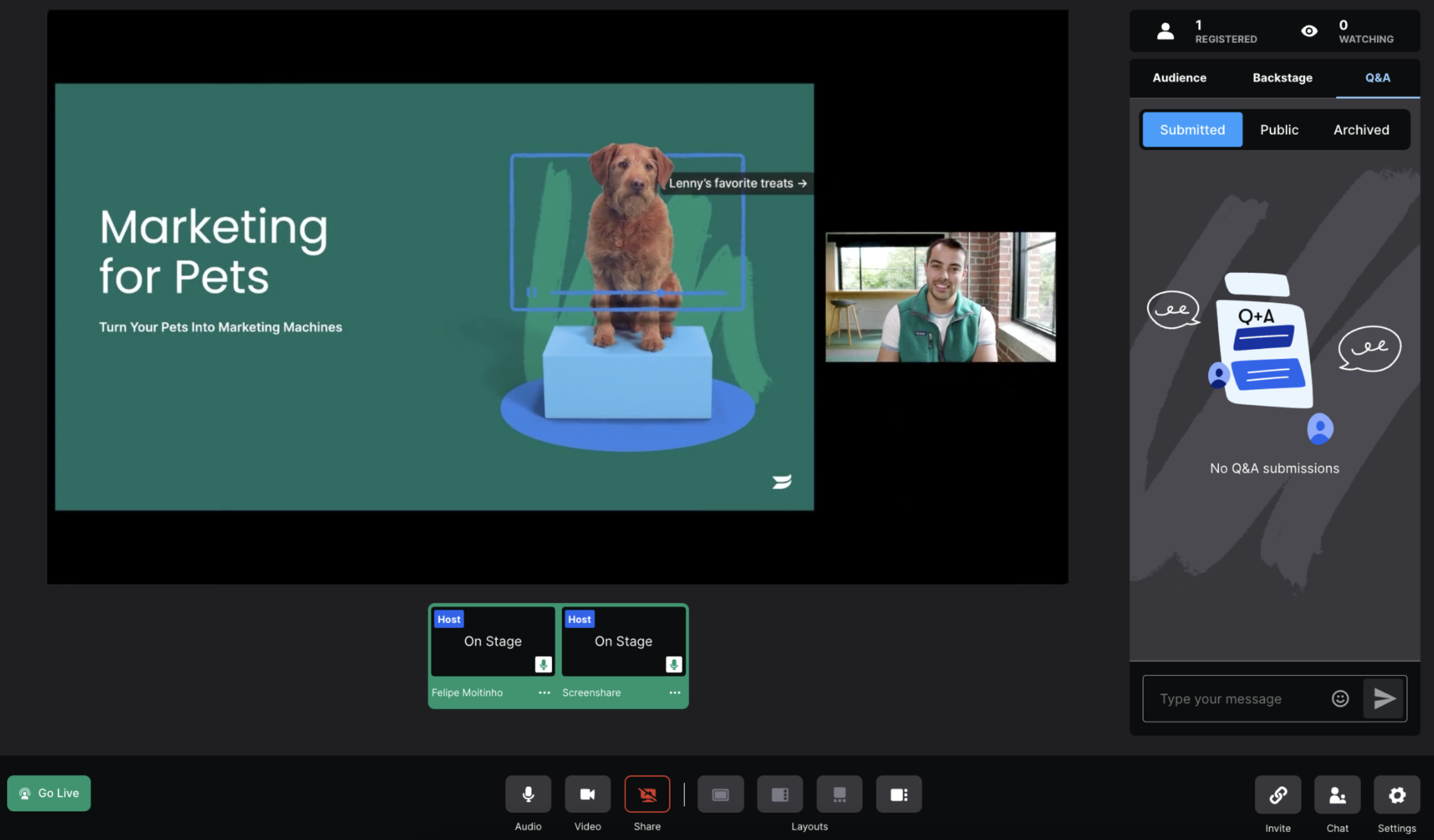
You asked, we answered: say hello to moderated Q&A within Wistia Live! With this new feature, your audience can submit their questions in the dedicated Q&A section of the chat during a webinar. That means no more endless scrolling through messages to pick out the questions from your audience, and more time engaging with your audience.
Not to mention, all incoming questions are moderated by you, the host! You’ll be able to decide which questions to make visible to the rest of your audience, and which questions you’d rather archive and keep to yourself.
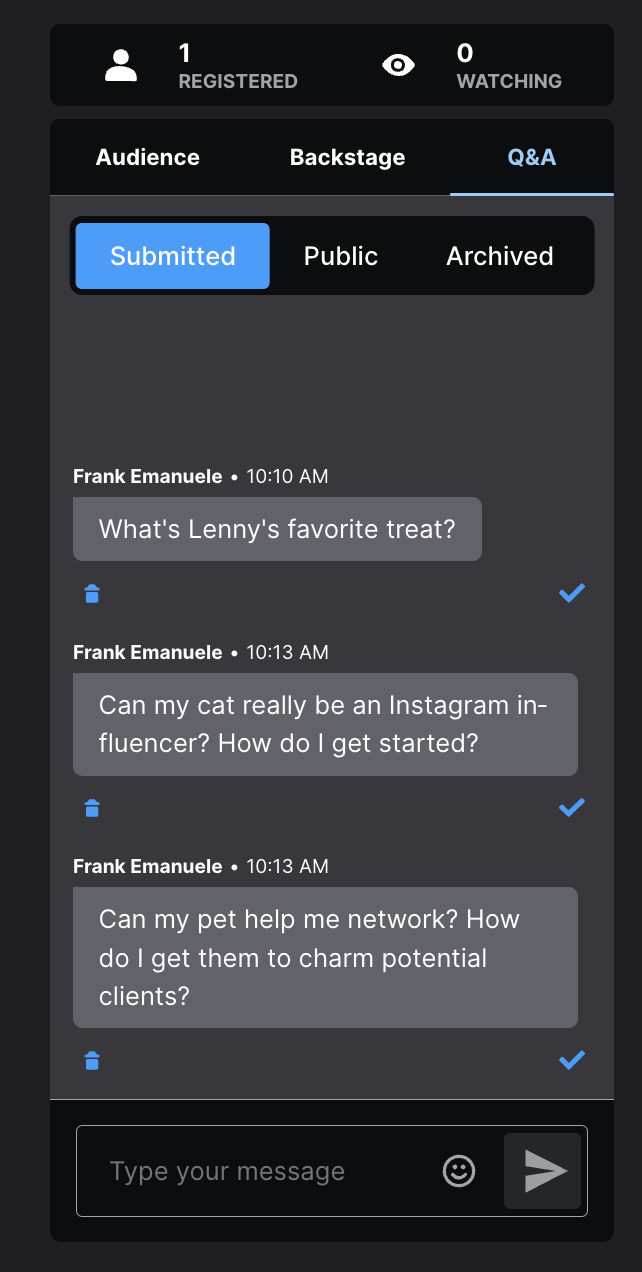
On top of Q&A, we've also got a few more exciting improvements to the chat feature:
First off, you can now add emojis to your messages, and react to other messages with emojis. It's a small but fun way to add some personality to your chats. 🎉
We've also added a new reply feature that lets you directly respond to someone's message. This makes it easier to keep track of conversations and ensure that everyone's comments are addressed.
You and your audience members can now quickly fix any typos by editing your messages.
Finally, hosts and panelists can now upload files directly in the chat. Whether it's a PDF of your slide deck or a video you want to share, you can easily share it with your attendees without any hassle.
We can’t wait for you to try this out and let us know what you think. We’ve also got more exciting updates to chat and Q&A coming soon, so keep an eye out!
Wistia Live is available to users on our new Pro, Advanced, and Premium Plans! Don’t have one of these plans? Make the switch, or start a trial to learn more.
-Team Wistia
Did you like this update?
![]()
![]()
![]()
Leave your name and email so that we can reply to you (both fields are optional):
