🎨 New event customization options from start to finish *updated*
timestamp1719257400000
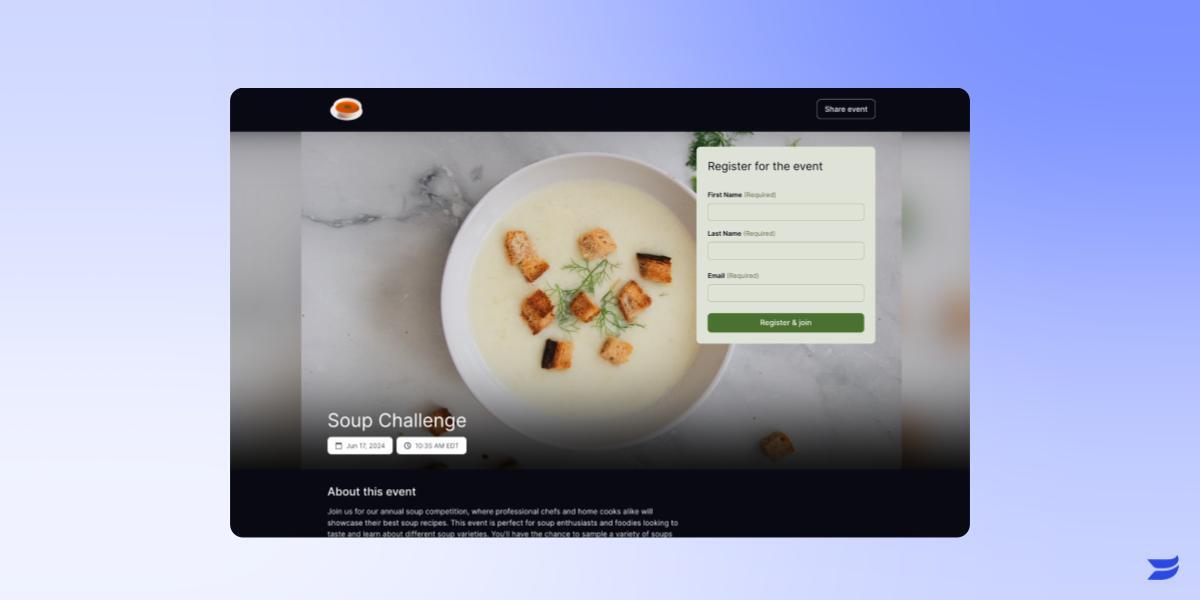
Your event should be uniquely yours - from on-brand colors to event images that really show what your event will be.
Customized event images give you that consistent look from start to finish, with a graphic that can be used from registration page to email. You can use one of your own images or even pull from Unsplash to find the image that’s just right for your event. We’ve even added the option to include a short trailer on your registration page so you can bring your event to life and increase interest and engagement.
And once your attendees are in the event, you don’t have to worry about them getting distracted by the event description. Now the event description has its own button so your audience can pay attention to who’s (and what’s) on stage.
Customize away and make your event shine!
How does it work?
Add an event image for a consistent look from start to finish.
Upload an image in your event overview and then the image will be automatically applied for your registration page, emails, and the screen before the event starts and after it ends (video on demand). Just 1 click to brand your entire event (instead of… 5!)
NEW Hero image resizer
Now you have ability to adjust the size of your hero image on the registration page to make it easier to keep important registration details at the top of the page and ensure people sign up for your event!
Customize your registration page with a short video, custom image or beautiful photography from Unsplash.
Navigate to Event -> Customize menu -> Registration page -> Hero. You will see an option to add a video or an image - one of your own or from Unsplash. If you choose video you can select any of your existing media and customize how the player will look. If you choose an image, it will automatically pull the event image if you set one, but you can always create a unique image just for this page. (don’t worry it won’t impact the image you set for the event thumbnail or emails). Additionally you can browse Unsplash for free high-resolution stock images to find that perfect image for your registration page.
To top it all off, you can choose the layout of the registration page, with the date and registration form on the hero or below the hero.
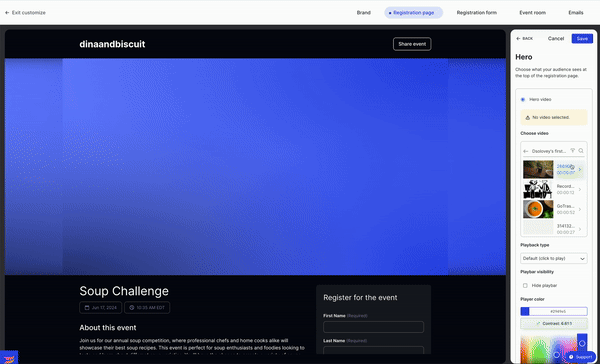
No more description distractions during your event!
We want your content to shine, which is why we moved the description into a separate section where viewers can choose to read it if and when they want. This feature is rolling out to all users with access to Live: Advanced, Premium, and now customers on the Pro plan.
As always, let us know if you have any feedback.
Happy customization!
Team Wistia
Did you like this update?
![]()
![]()
![]()
Leave your name and email so that we can reply to you (both fields are optional):
