New! Grid View in Projects
timestamp1671566933778
New Feature
With this update, it’s easier than ever to browse a Project and find the video you’re looking for.
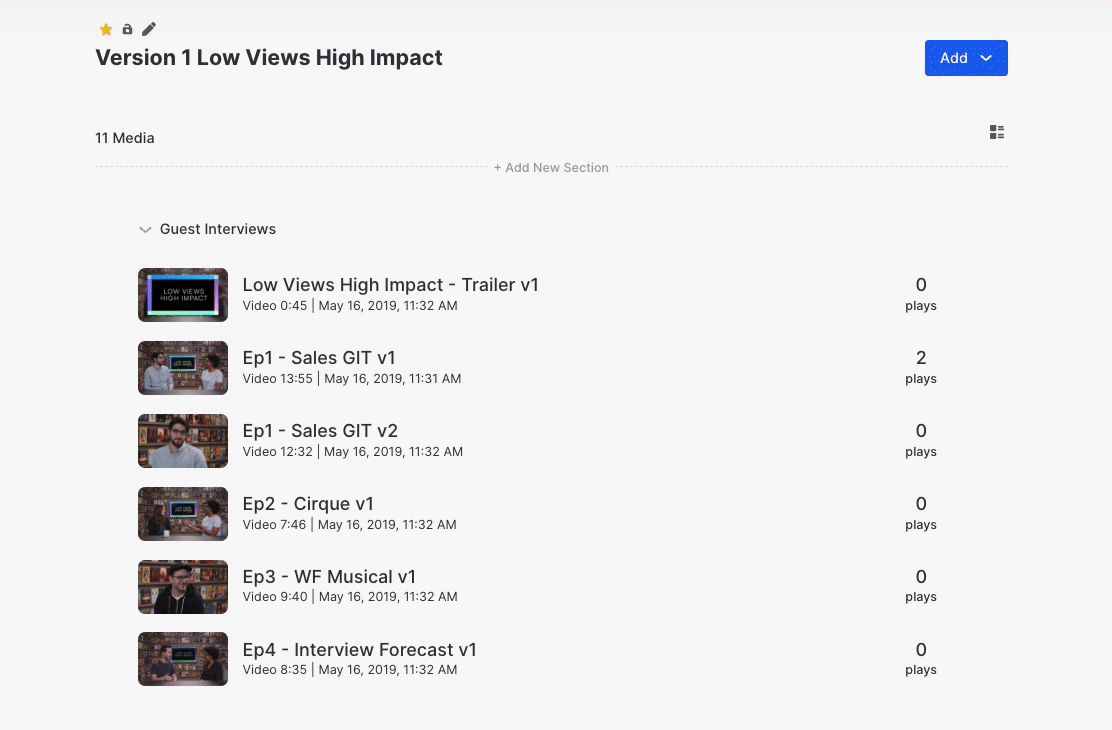
All you need to do is:
Head to a Project in your Wistia account
Select the view changer on the right hand side.
Click Grid View & browse away!
-Team Wistia
Did you like this update?
![]()
![]()
![]()
{error_message}
Leave your name and email so that we can reply to you (both fields are optional):
Thanks for your feedback!
