🟢 New in Webinar Analytics: See Chat Activity on Attendee Heatmaps! 👏
1744733605536
You can now see when an attendee used chat—right on their heatmap.
A green circle or emoji will appear at the moment they sent a message during your live event, giving you more context into how they engaged.
💬 Hover over the indicator to see exactly what they said
👏 If they used an emoji, you’ll see it directly on the heatmap
📊 Sort and scan to find your most active participants
Live chat is a powerful signal of engagement. This update helps you:
Identify your most engaged attendees
Pinpoint key moments that sparked interaction
Improve post-event follow-up
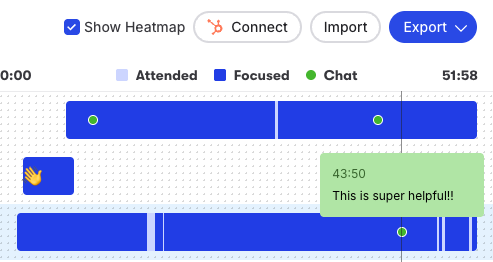
📌 Available for webinars using Wistia registration forms created on or after January 23, 2025.
Check it out now in under the Registrants tab of your completed event.
Did you like this update?
![]()
![]()
![]()
Leave your name and email so that we can reply to you (both fields are optional):
