New Viewer Roles in Channels
1621515696195
Users who can already manage users and permissions can now add users in a new Viewer role in your Channels. This allows the invited user to log on and view your content. This is useful when you want to share channel content and get feedback from members on your team - without giving them more access than they need.
To add a user as a viewer:
Select your channel and then head to Permissions
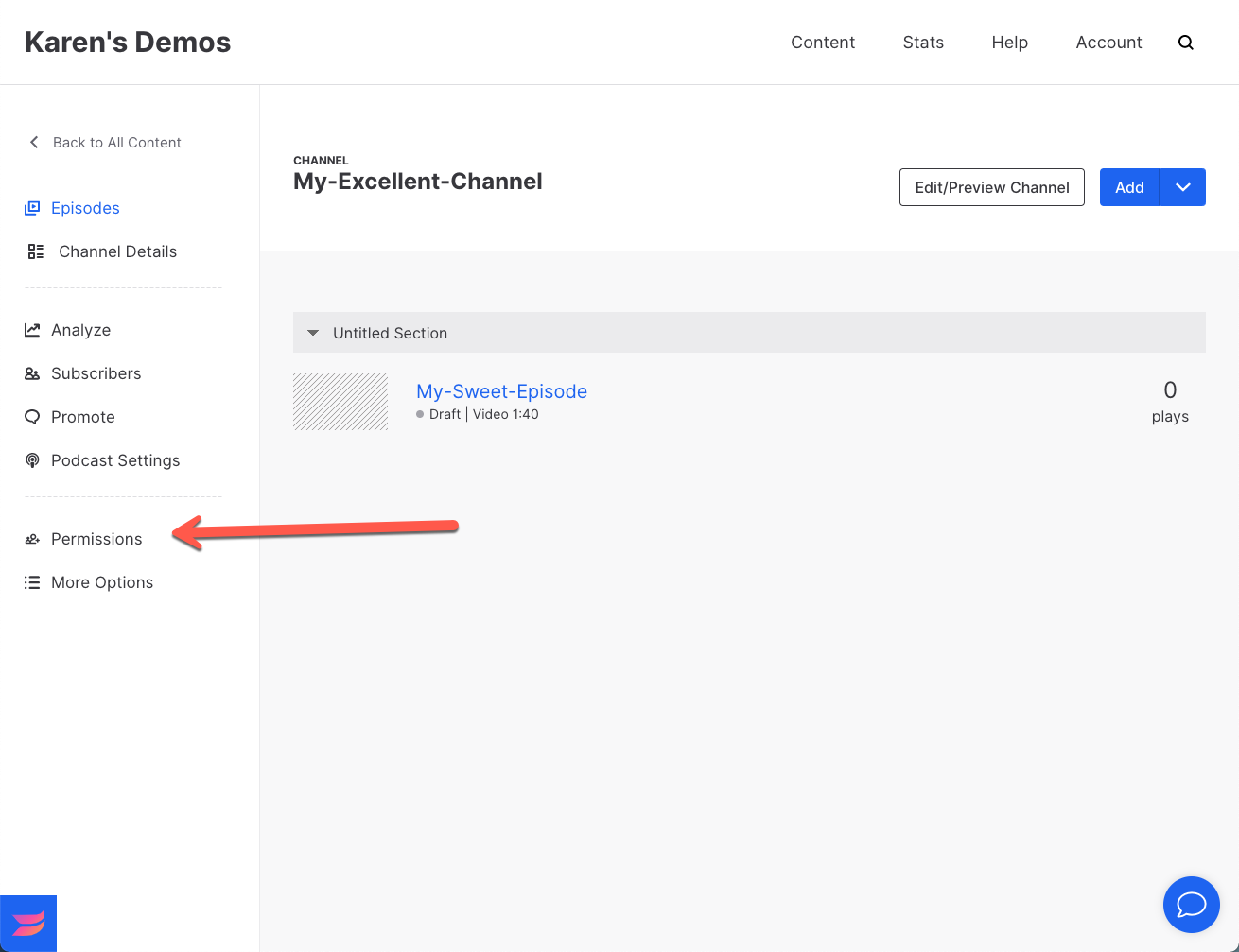
Click on Add User and then add the new user and choose the Viewer role. You can also include a personal message for that user that they will receive along with an invite to join the channel.
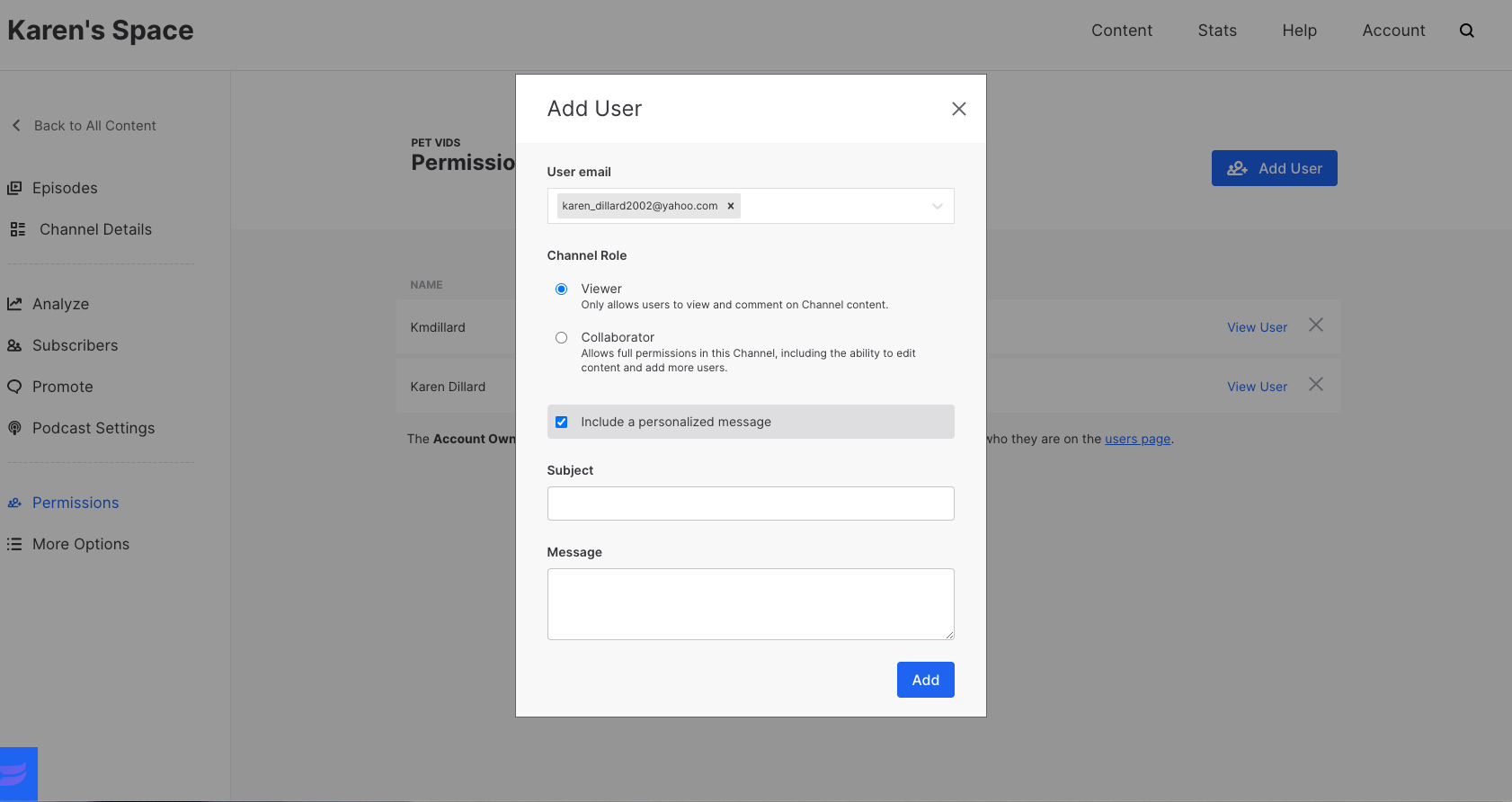
A Viewer will be able to see the channel you invited them to, the media in that channel and they can also Preview the channel to get a sense of what it will look like once it is embedded.
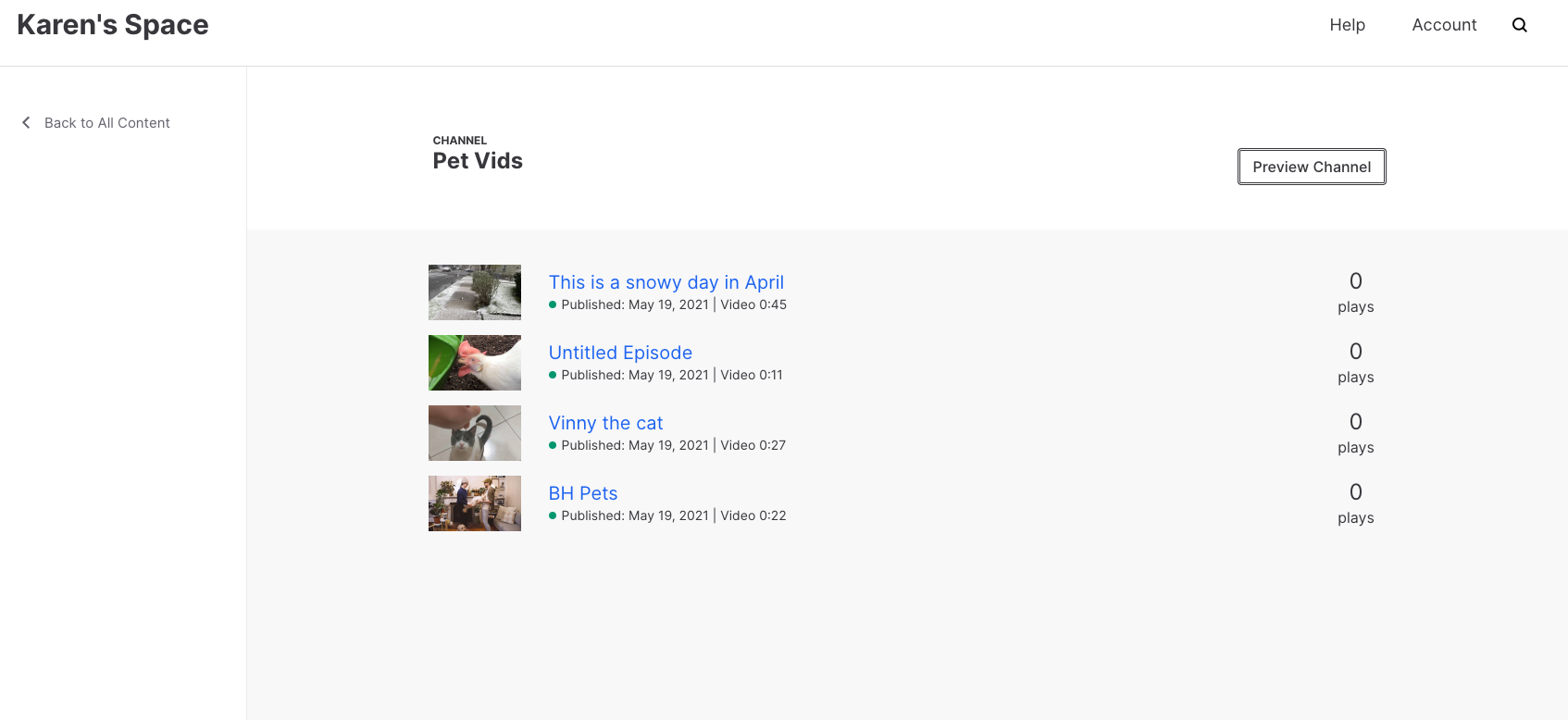
Did you like this update?
![]()
![]()
![]()
Leave your name and email so that we can reply to you (both fields are optional):
