📌 Pin important comments during live events
1717158417523
Hosts and co-hosts now have the power to pin any comment to the top of the chat panel, keeping it visible to all attendees throughout the event. This new feature empowers you to take control of the conversation, enhancing your confidence as a host.
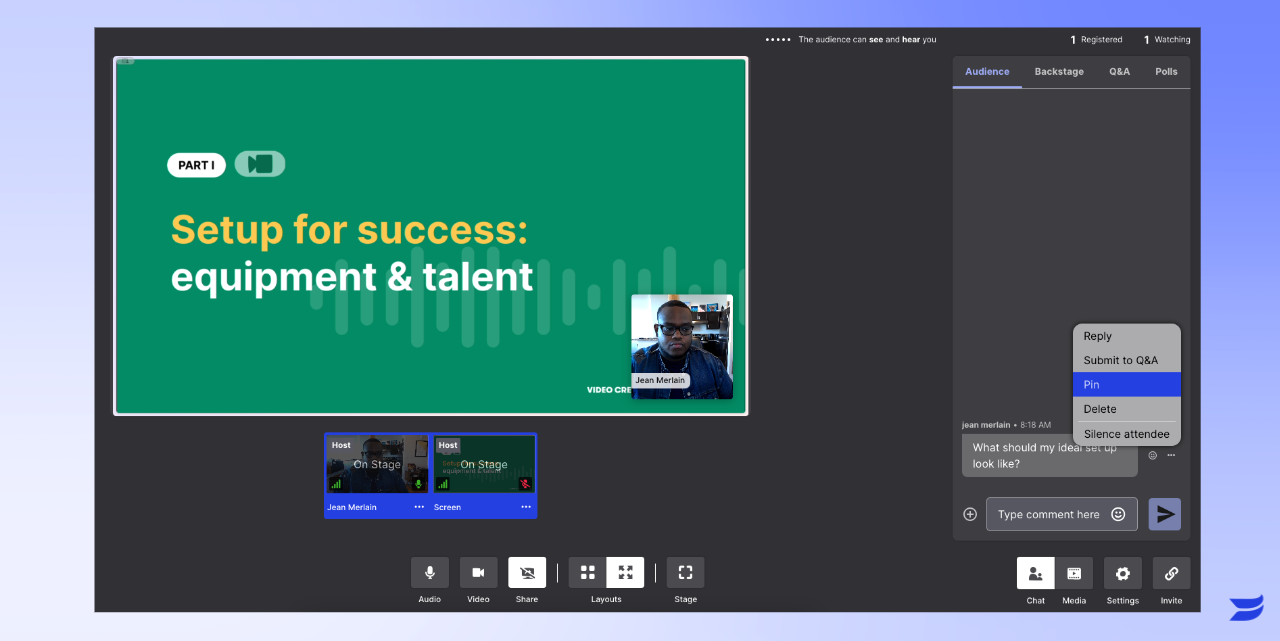
Why Does It Matter?
As part of our host confidence-building tools, the ability to pin comments allows you to better engage with your audience and relay important information quickly and efficiently during live streams. Pinned comments remain at the top of the chat indefinitely until unpinned.
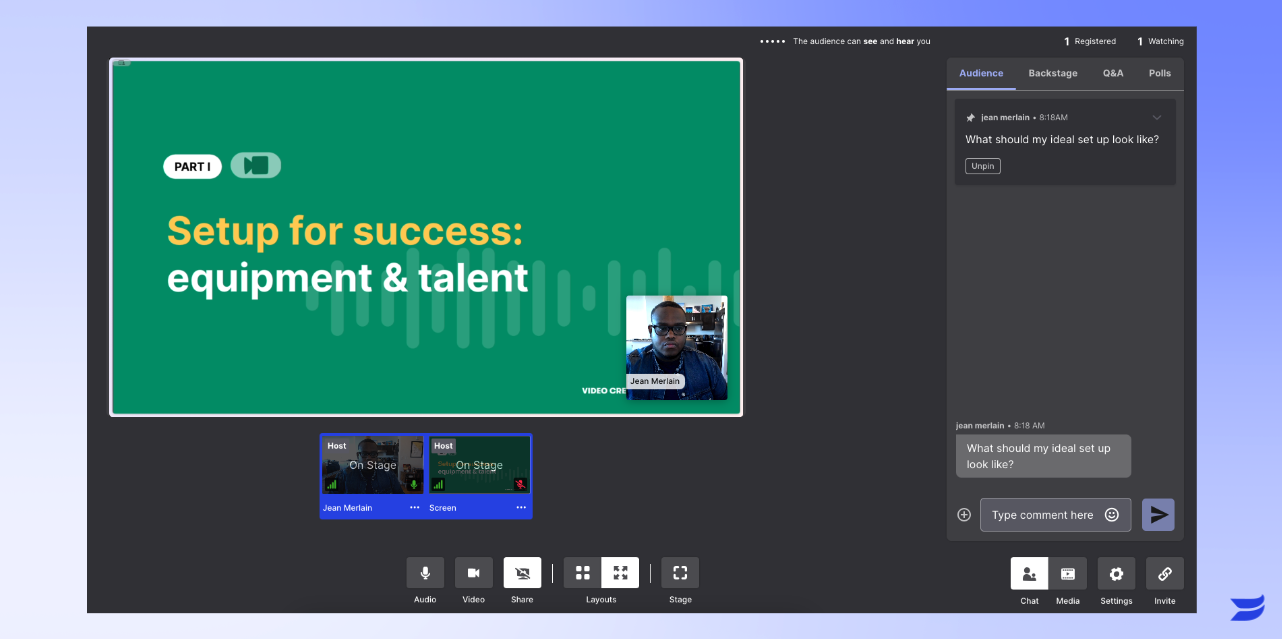
How Does It Work?
Only hosts and co-hosts can pin comments in the chat
Pinned comments can include any comments from a host, panelist, or audience member.
There's no limit on the number of comments pinned at once.
Click on a comment to pin it to the top of the chat panel
Click on a pinned comment to unpin it
This update gives you more control over the chat experience and better tools to facilitate an engaging two-way dialogue during your Wistia Live events.
Available to all Wistia Live Pro, Advanced, and Premium customers.
As always, let us know if you have any feedback.
Team Wistia
Did you like this update?
![]()
![]()
![]()
Leave your name and email so that we can reply to you (both fields are optional):
