🎁 Present Media during a Live Event
1710866435598
A new way to present media during a Live Event!
Hosts rejoice! Now you can seamlessly play videos directly from your Wistia account during live events. Wave goodbye to those laggy screen shares and the hassle of juggling multiple tabs just to share your content with audio. 🎉 With this latest feature, you can curate a playlist of your favorite Wistia videos for each live event, elevating both the quality of playback and viewing experience for your audience!
What’s New?
As a Host, upon entering the event room, you'll notice a shiny new "Media" tab nestled under the chat panel.
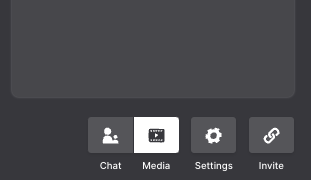
Then click on “Select Media”
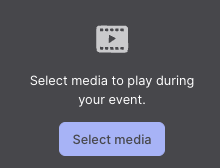
From here, simply cherry-pick the videos from your Wistia account to craft a playlist, ready to dazzle your audience at any moment during the live event. Pro-tip: You can pop into the event room ahead of time to prep your playlist with media goodies.
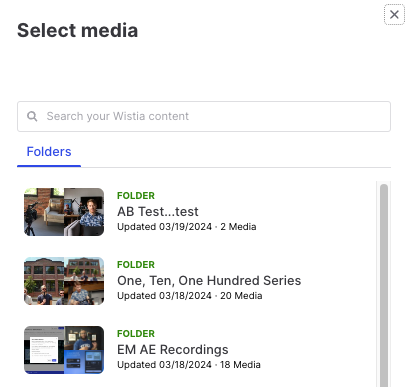
Ready to roll? Hit "play on stage" to seamlessly bring your selected video to the forefront and kick-start playback automatically.
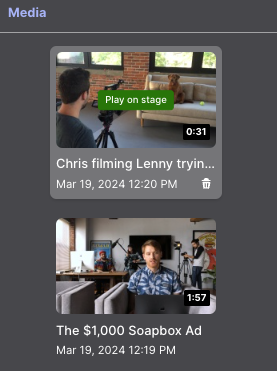
Click on “Remove from stage” to stop playing the media on stage. You can also click “Play on stage” on a different media to play it.
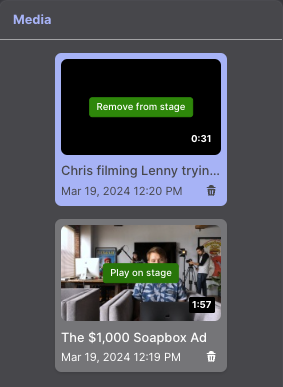
While a video is playing, the stage is all yours; panelists take a back seat until you're ready to bring them back into the spotlight.
Get ready to captivate your audience like never before with Wistia's Present Media feature. Let's elevate your live events together! 🌟
Wistia Live is available to users on our new Pro, Advanced, and Premium Plans! Don’t have one of these plans? Make the switch, or start a trial to learn more.
- The Wistia Team
Did you like this update?
![]()
![]()
![]()
Leave your name and email so that we can reply to you (both fields are optional):
