❓Present Questions on Live Event Stage
timestamp1714488089235
Empower your live events with enhanced engagement!
What’s New?
Introducing a new feature that allows hosts to seamlessly bring audience questions front and center, choosing to make them public and even 'Add to Stage' for an immersive experience. With just a click, selected questions can be displayed directly on the live event stage, matching the chosen layout and brand colors, fostering real-time connection and deeper engagement with your audience.
How does it work?
Now, when hosting a live event, you'll have the power to moderate questions submitted through the Q&A Panel and choose to not only make them public but also "Add to Stage." With just a click, you can display selected questions directly on the live event stage, creating a more interactive and immersive experience for your audience.

Clicking the “Add to stage” option will display the question as a pinned stream on stage. The display of streams will match the “Tile” or “Full” layouts chosen by the Host.

Questions displayed on stage will also reflect the chosen customized brand colors for the Live Event.
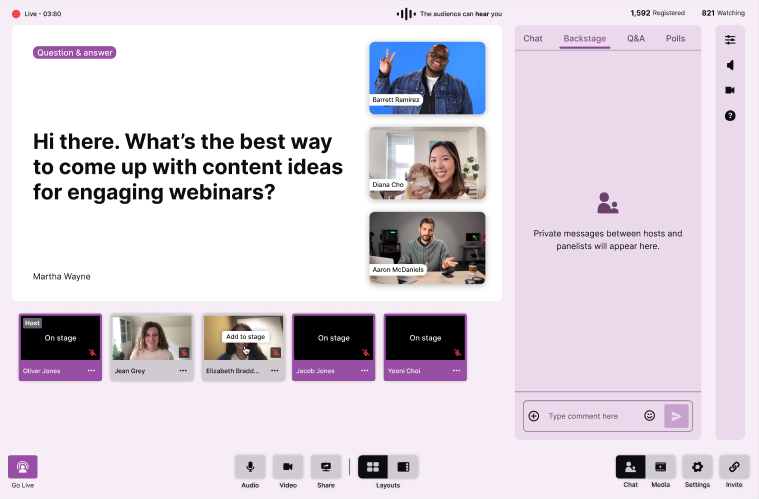
This new dynamic capability empowers you to address audience questions in real-time, fostering a deeper connection and ensuring their voices are heard. Whether you're hosting a webinar, product launch, or any live event, this new feature gives you the tools to engage your audience like never before.
Access for all Live customers
This feature is rolling out to all users with access to Live: Advanced, Premium, and now customers on the Pro plan.
Enjoy hosting more engaging Live Events!
- The Wistia Team
Did you like this update?
![]()
![]()
![]()
Leave your name and email so that we can reply to you (both fields are optional):
