Redirecting your webinar attendees
timestamp1733787774975
We're excited to announce a new feature for users hosting webinars in Wistia: Redirect live attendees! With this update, webinar hosts can keep the conversation with their audience going long after the webinar ends.
We know how important it is for marketers to keep their audiences engaged with their brand at all stages of the funnel. Whether it's gathering feedback, driving conversions, or nurturing leads, engaging attendees post-webinar can be incredibly impactful for your business.
Until now, redirecting attendees after a webinar required manual work, like sharing links in the chat or sending post-event emails. However, these methods often get overlooked or ignored in the midst of the chatter.
With this new feature, marketers can now seamlessly guide their audiences to:
A feedback survey
A sales landing page
A pricing page
Or whatever your heart desires!
All without lifting a finger during or after the webinar.
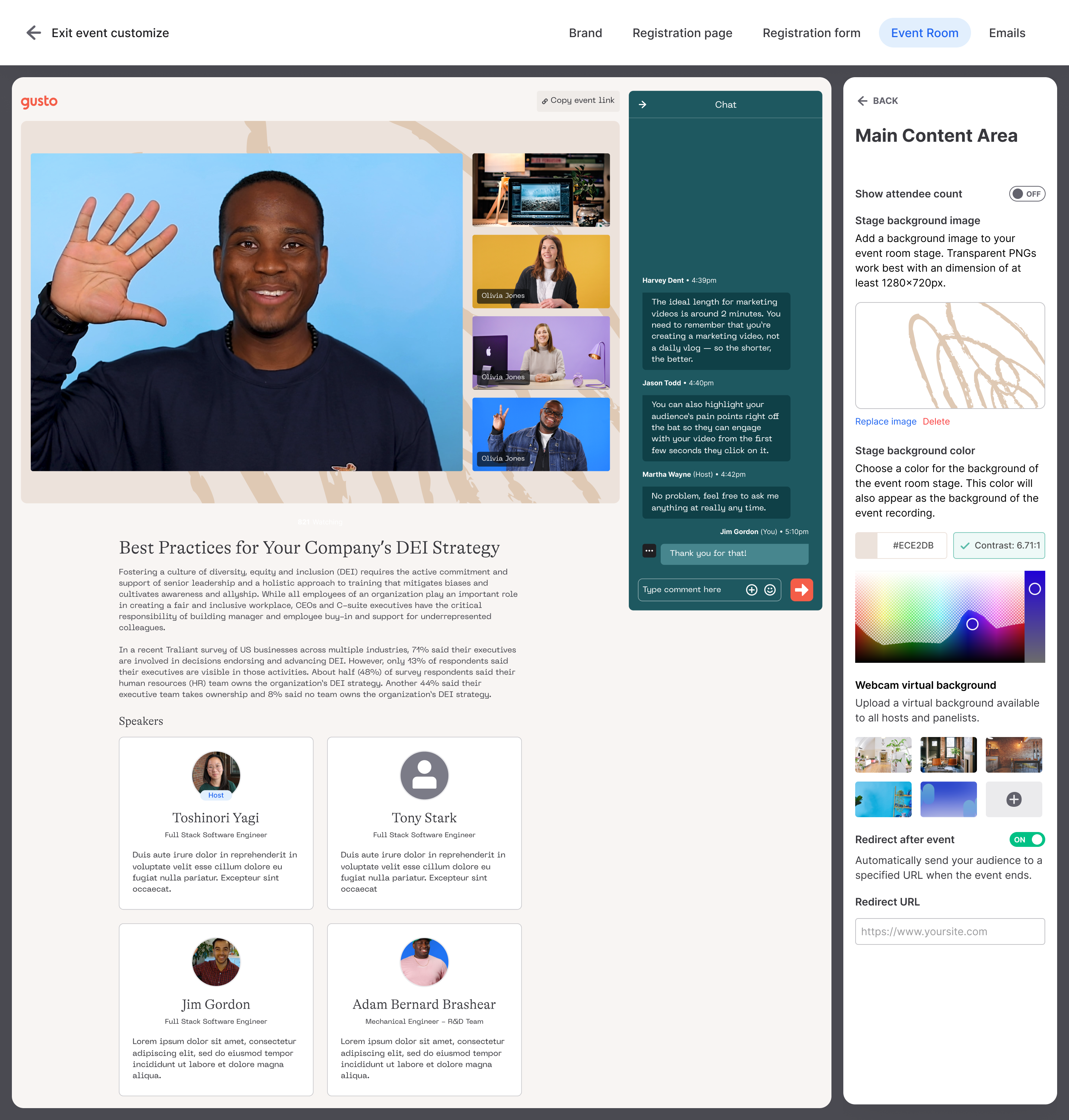
Here's how it works:
Navigate to the Event Customization tab in your live event settings
Enable the Redirect URL option
Enter the redirect URL of your choice—this is where your attendees will go once your webinar ends
Sit back and let Wistia handle the rest! After the event ends, your attendees will automatically be redirected to your chosen page
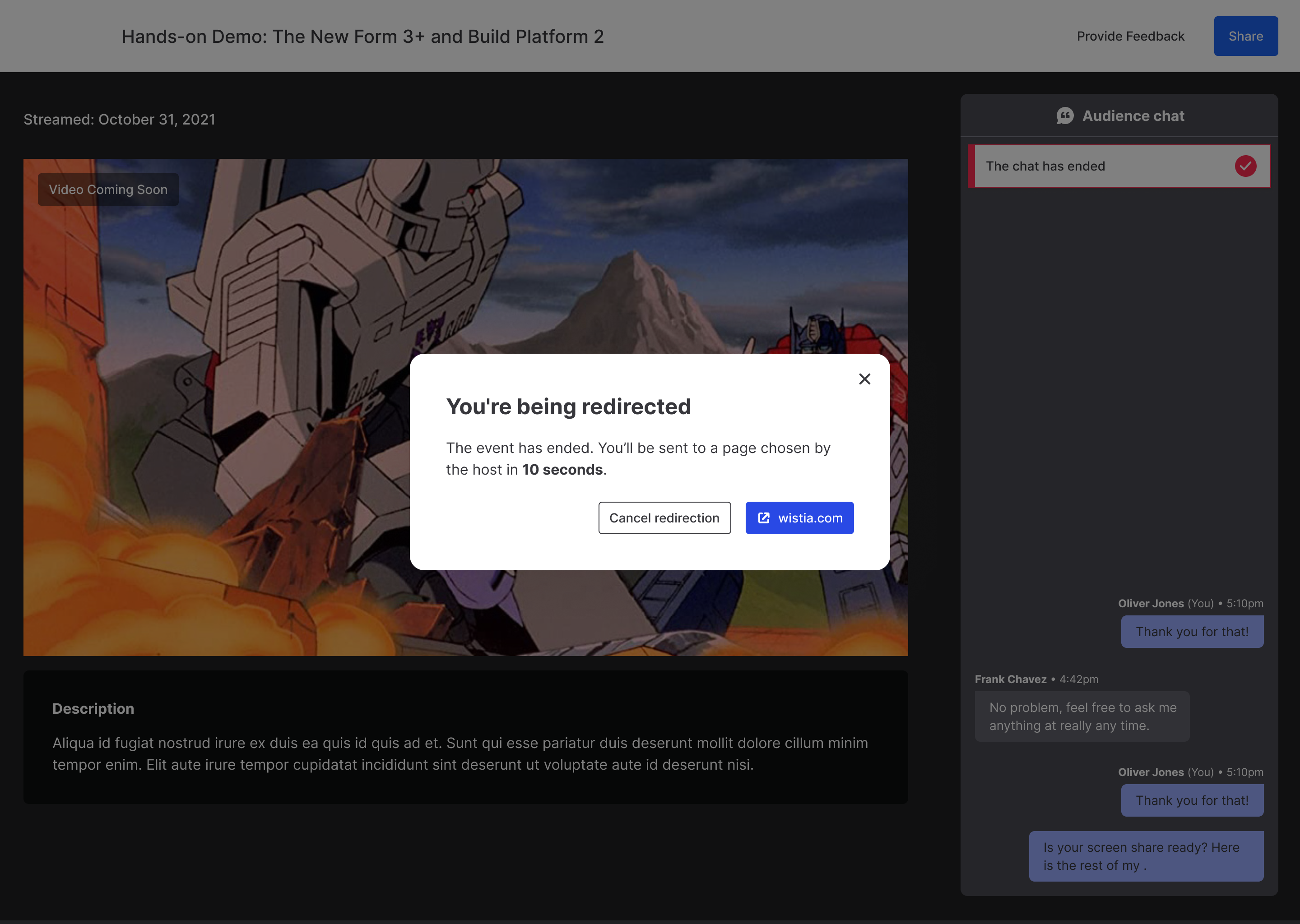
Ready to start? Head to your Wistia Live settings to enable Redirect Live Attendees today.
-Wistia Team
Did you like this update?
![]()
![]()
![]()
Leave your name and email so that we can reply to you (both fields are optional):
