📱Resize your videos for social
timestamp1710945452771
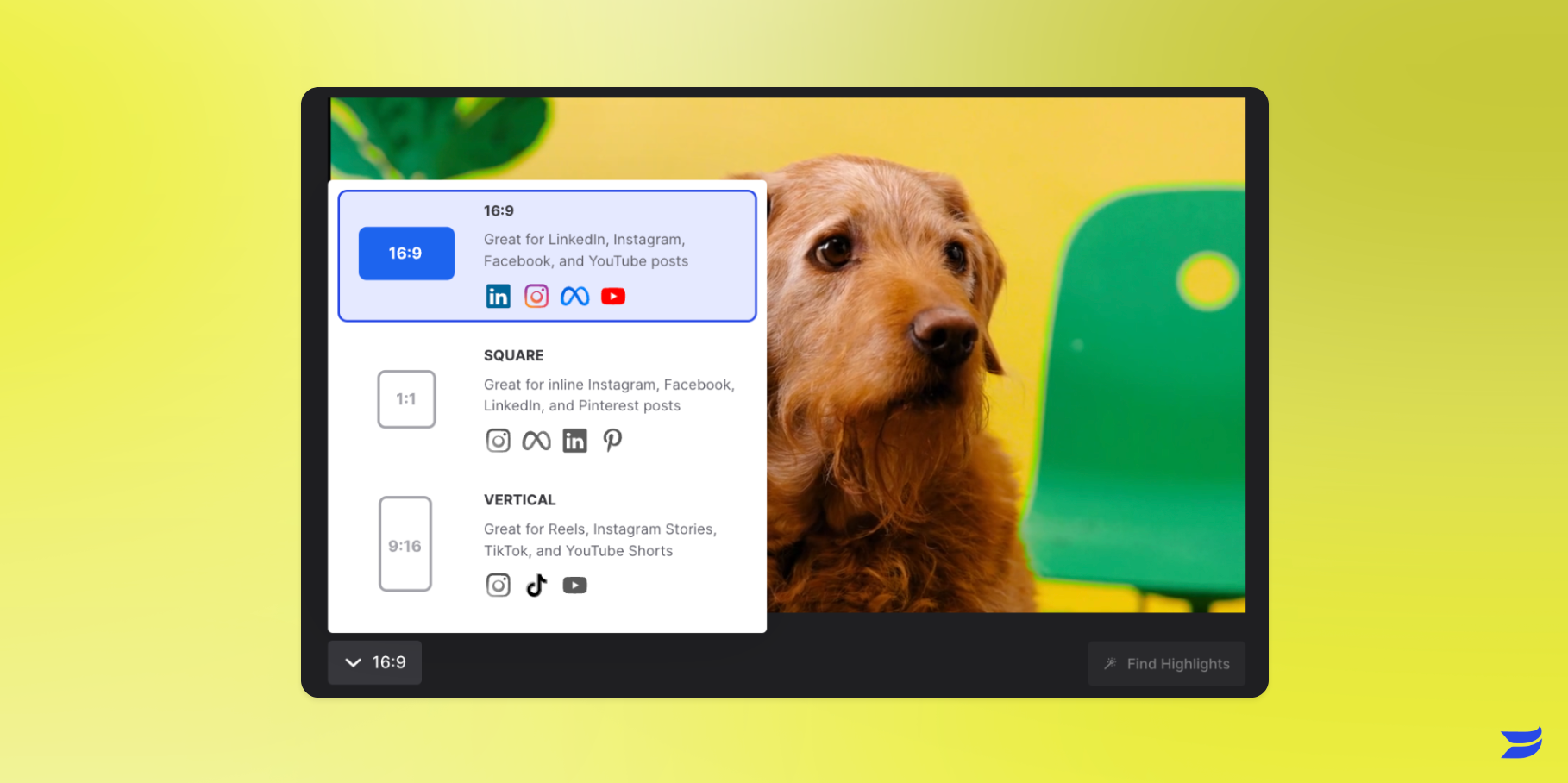
Got a video that would be perfect for social, but it doesn’t quite fit the grid? Maybe you want to share a snippet from your most recent webinar, but it’s not the right size for a LinkedIn post. Thanks to our latest feature, you can now resize your videos with a single click, ensuring they look polished and professional no matter where you share them.
To get started, just open up the editor from any video in your account, and you’ll see a new dropdown right below the video preview. From here, you can easily adjust the aspect ratio to suit your preferences. Whether you're aiming for the cinematic appeal of horizontal, the snug fit of square, or the mobile-friendly charm of vertical, it's all just a click away. Once you choose an aspect ratio, it’ll apply to your entire video, ensuring that every clip seamlessly aligns with your chosen format.
Get more value out of the content you already have by resizing it and resharing it on new platforms.
This feature is available on all plans, so get in there and check it out today. Happy editing!
Did you like this update?
![]()
![]()
![]()
Leave your name and email so that we can reply to you (both fields are optional):
