Tag! Your (videos) are it 🏷
timestamp1669058225509

Now you can easily organize, search, filter, and discover your content faster with tagging!
For the first time in Wistia, Account Managers and Owners can add custom tags to media (like keywords or labels) to create a flexible and easy tagging system. Did we mention that you can use special characters—even emojis? Yep. You can set up the system that works best for your team. It’s easy to get started:
Create a system! Tag by a campaign, department, product, audience, or featured guest…the possibilities are endless. Start small (you can always rename or delete later).
To set up and access all your tags, head to the tag management page in your account settings.
That’s it! On any media, click “Edit” or “Add a tag” and you’ll see the list of tags created for your account.
✏️ Pro tip: You can also create tags at the media level! Any new ones will be added to your settings, so you can edit and reuse them later.
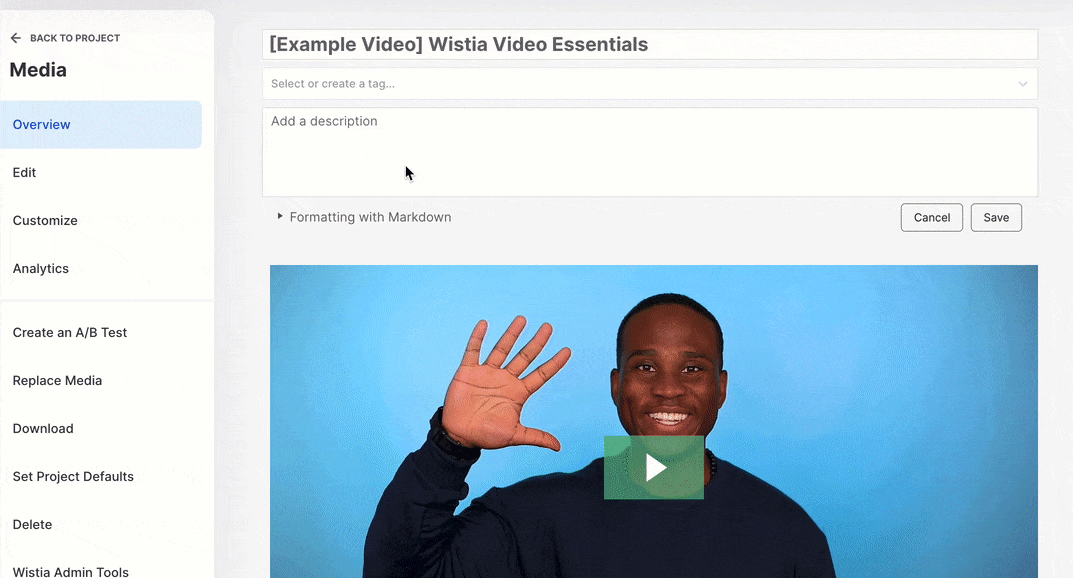
Tags are truly the simplest way to add data to your content. Instead of relying on layers of folders to stay organized, tags help you instantly categorize, label, and then find your content faster. We can’t wait to see how you use this feature.
Go on, tidy up your account with tags.
For more details on tagging, check out our Help Center!
P.S. This new feature is only available on our new Free, Plus, Pro, Advanced, and all Premium plans. Switch to the new version of your plan (or pick a different one!) to discover new features.
Did you like this update?
![]()
![]()
![]()
Leave your name and email so that we can reply to you (both fields are optional):
