🎶 "Tune up” your videos with background music
1686850232660
Don’t you just love it when a video has the best background music? Don’t you just loathe finding tracks and editing them to fit your videos? Us, too!
That’s why we’re super excited to bring you a brand-new, super-smart way to add background music to your videos right in Wistia!
You just got access to highly curated, royalty-free background music for all of your webinars, interviews, social posts, and more. Now you can add an upbeat twist to your personalized recording, plug in some chill tunes to set the scene, or even drive an important product point home with some business-y beats. By curating our tracks, we’ve kept a close eye on quality, and have made it easier to find just the right tune.
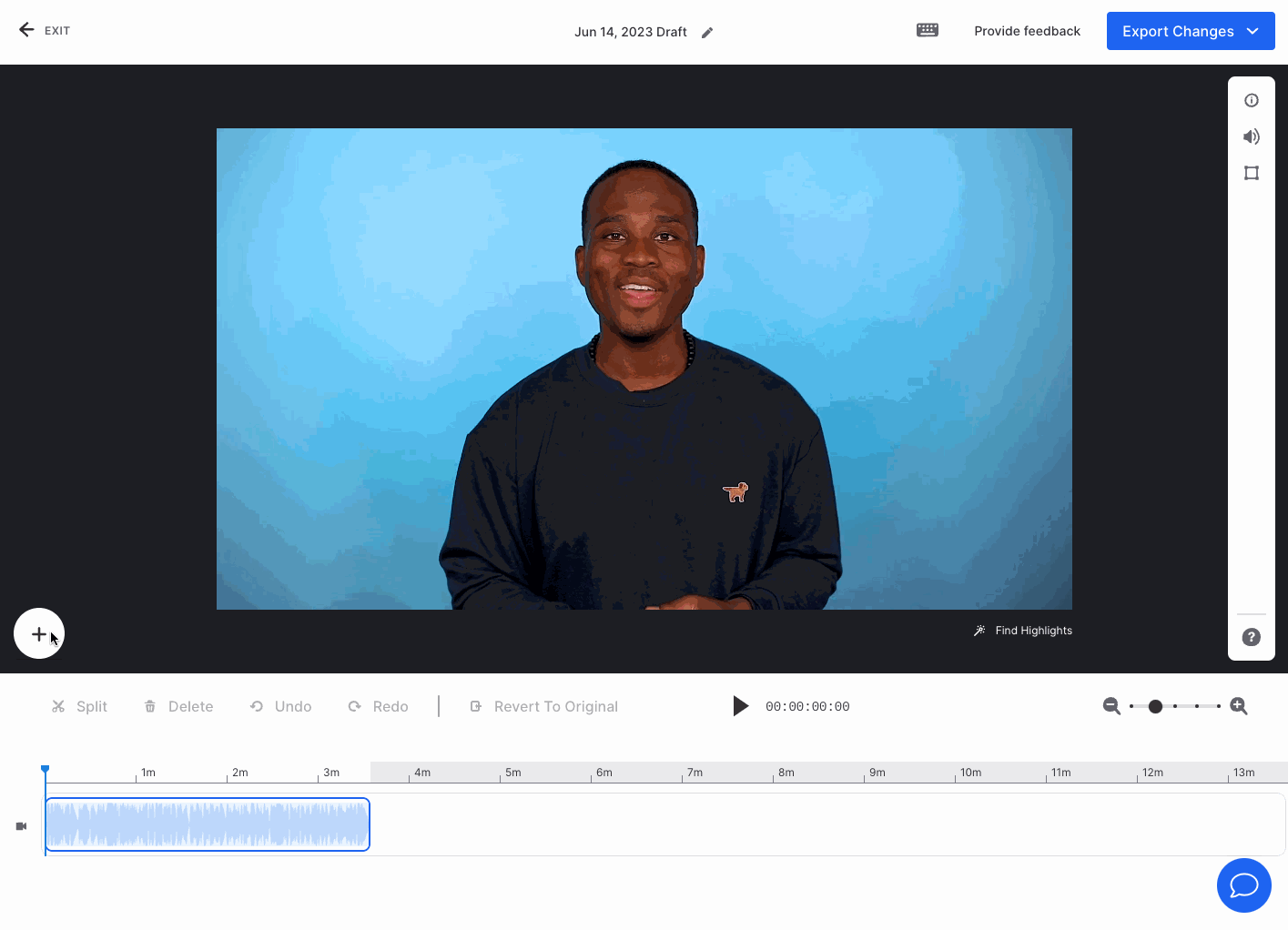
It’s super easy to get started:
First, click the + button on the previewer and select “Add background music”
From there, you’ll see a handful of royalty-free Wistia-created tracks
Explore by mood to find just the right music and select your track.
Now, it’s time to edit. Gotcha! You won’t have to do any editing to have the track fit your video. Neat, huh? Our Smart Track technology takes the heavy lifting out of editing background music, and it auto-magically adjusts to fit the length of your video. Now that’s music to our ears.
Ready to tune up those videos? Background music is available to all users on our new Wistia plans. Tune in for more music updates that are coming soon.
P.S. Don’t see background music in the editor? Learn how you can switch from your legacy plan.
Did you like this update?
![]()
![]()
![]()
Leave your name and email so that we can reply to you (both fields are optional):
