🔍Welcome to your new search experience!
1679598801642
All Plans
Improvement
We’ve made some exciting changes around here to help you find exactly what you’re looking for. Come take a look!
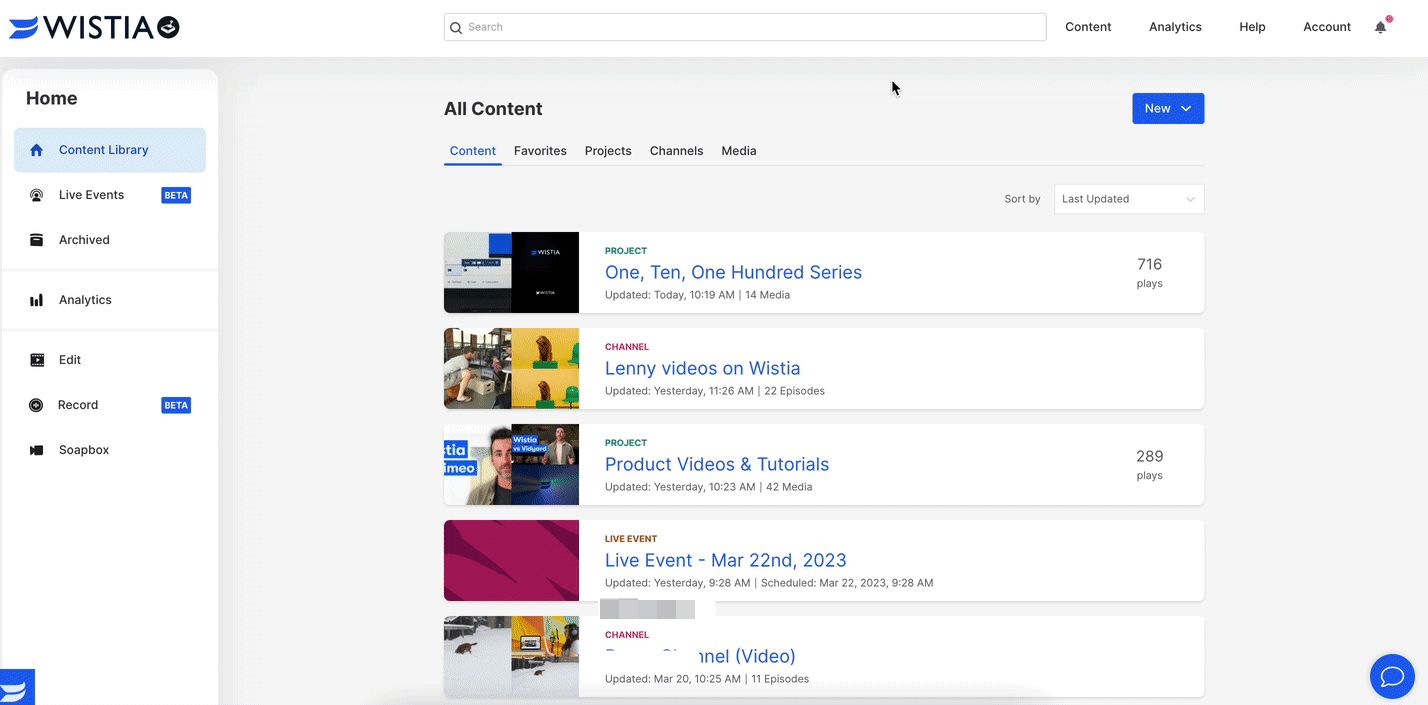
If you see what you like, great! Click that result to dive in.
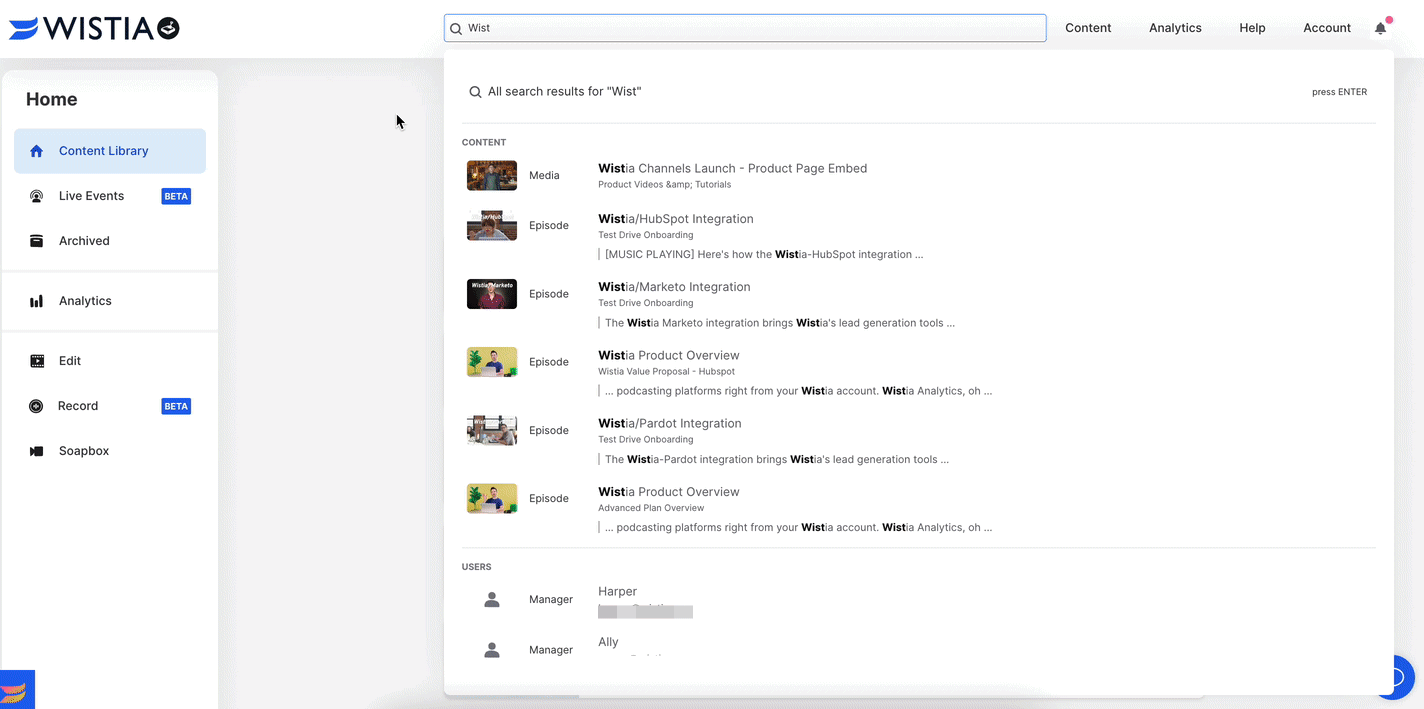
Plus if you want to share these search results with another team member in Wistia with the same permissions settings, all you have to do is copy the link at the top and share it with them. Done!
Happy Searching!
Did you like this update?
![]()
![]()
![]()
{error_message}
Leave your name and email so that we can reply to you (both fields are optional):
Thanks for your feedback!
