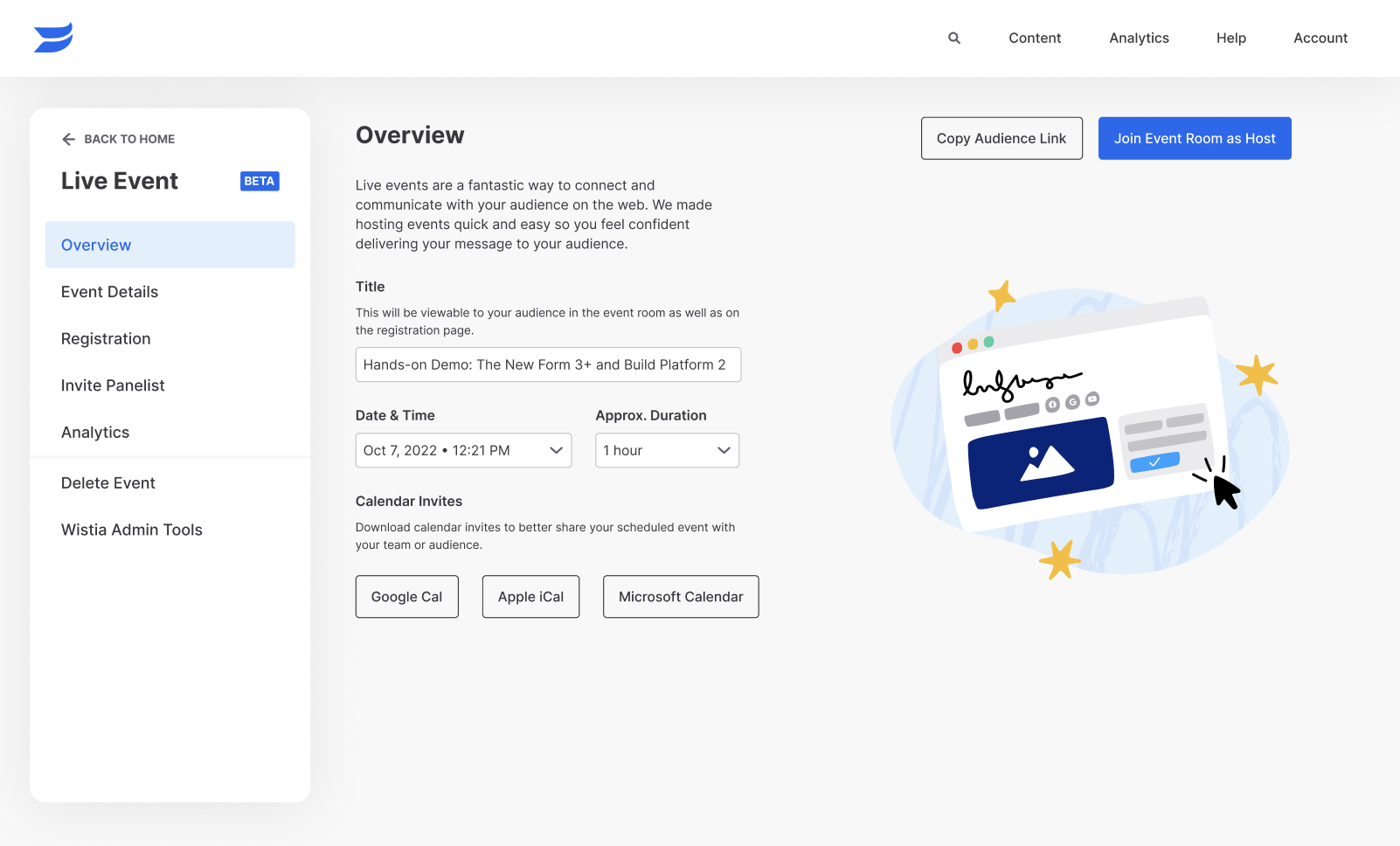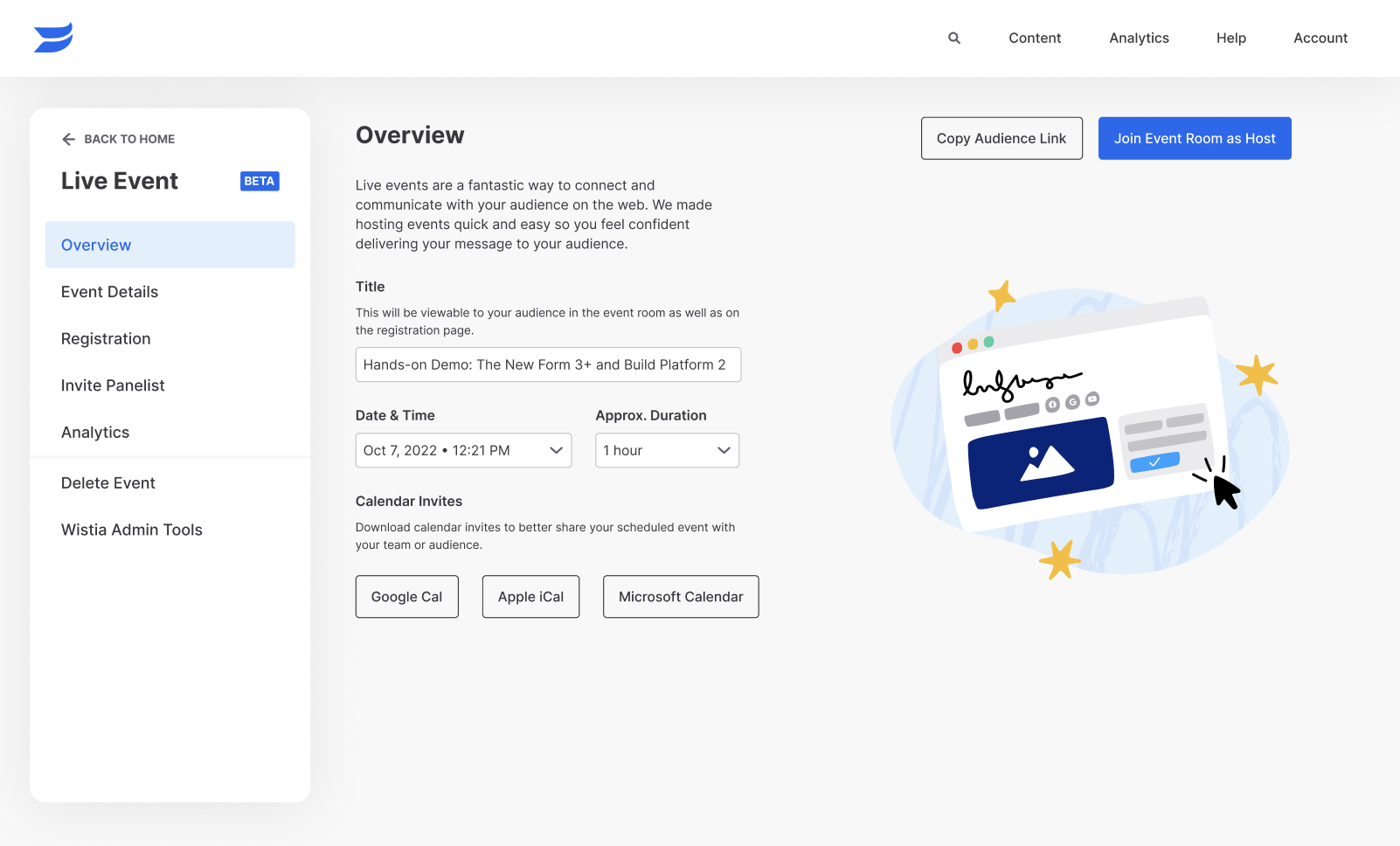Updates to Account Usage page
by Caitlin Kullberg, Senior Product Manager
The Account Usage page just got an update. This page is where Account Owners and Managers can see details about your account's monthly bandwidth and media usage. Get there by going to Account > Settings > Account Usage. Once you're there,