🤫 Silence Live Event Attendee
1714488398816
New Feature Alert: Silencing Attendees!
Hey there, hosts! We're thrilled to introduce a powerful new tool to keep your Live Events running smoothly: the ability to silence attendees. 🤫 Now, you can maintain control over your event chat, ensuring inappropriate comments or disruptions are swiftly handled without impacting the overall experience.
What’s New?
Encountering a "Bad Actor" in your Live Event chat? No problem! Hosts can now silence attendees, making their messages invisible to everyone except themselves.
How It Works
Identify the Bad Actor: Spot an attendee posting inappropriate messages? Take action by clicking on the menu icon and selecting the “Silence attendee” option.

Silence Mode: Upon selection, the attendee's past and future messages become visible only to themselves. They won't know they've been silenced.
Undo Silence: Made a mistake or had a change of heart? No worries! Hosts can easily undo the silence and make the attendee's messages visible again. Only messages sent prior to the silence and after the silence will become visible.
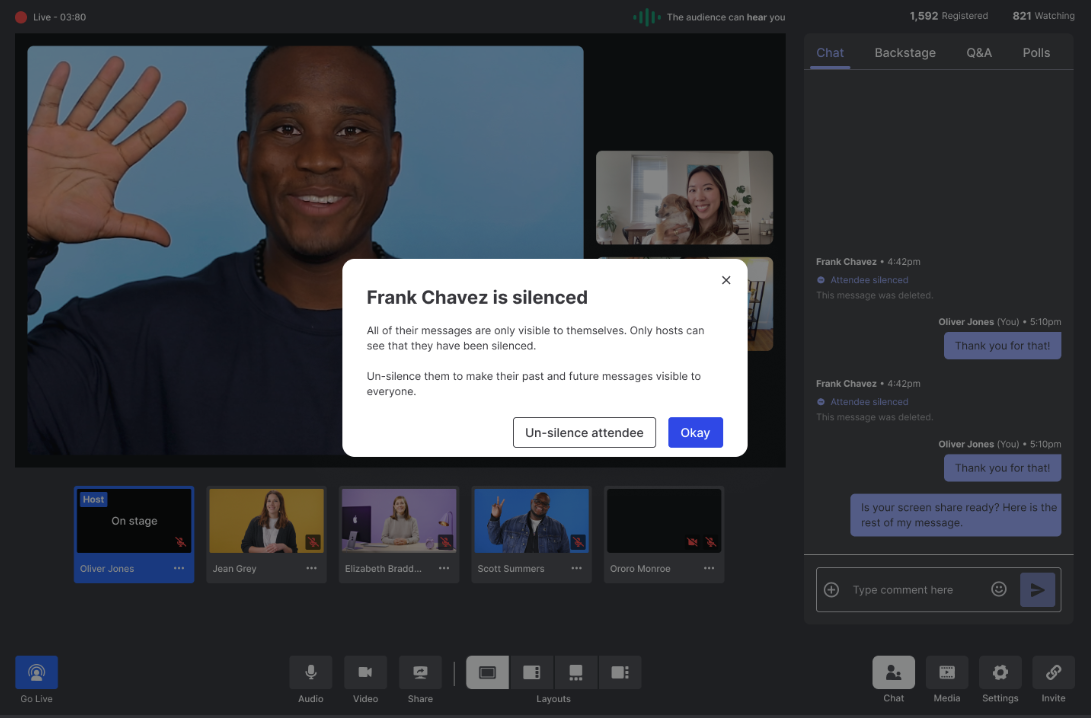
Key Points
Attendees are the only ones who can be silenced; hosts and panelists are exempt.
Q&A remains moderated, ensuring silenced attendees can still ask questions privately.
Silenced messages are saved for internal purposes but won't affect chat metrics or exports.
Ready to maintain a positive and productive environment in your Live Events? Try out the new silencing feature today!
Available for all Live customers on Advanced, Premium, and Pro plans.
-The Wistia Team
Did you like this update?
![]()
![]()
![]()
Leave your name and email so that we can reply to you (both fields are optional):
