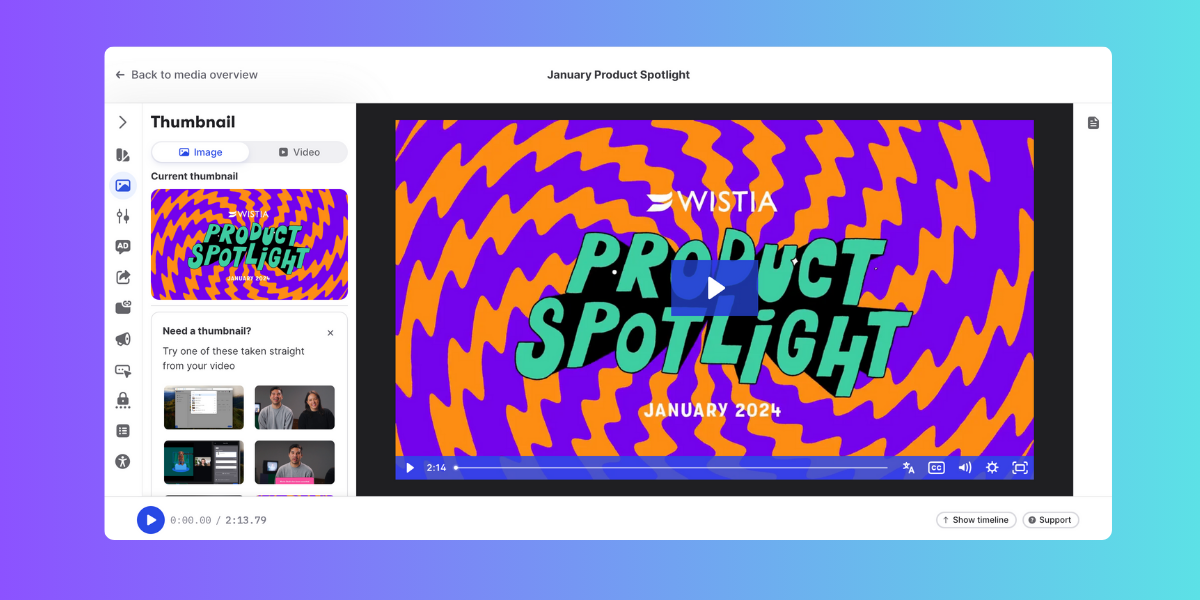🌍 Take your videos global with AI video dubbing and lip syncing
All Plans
New Feature

📺 Drive more viewers to your site with Channel Preview Image
Pro Plan
Advanced Plan
New Feature
Premium Plan
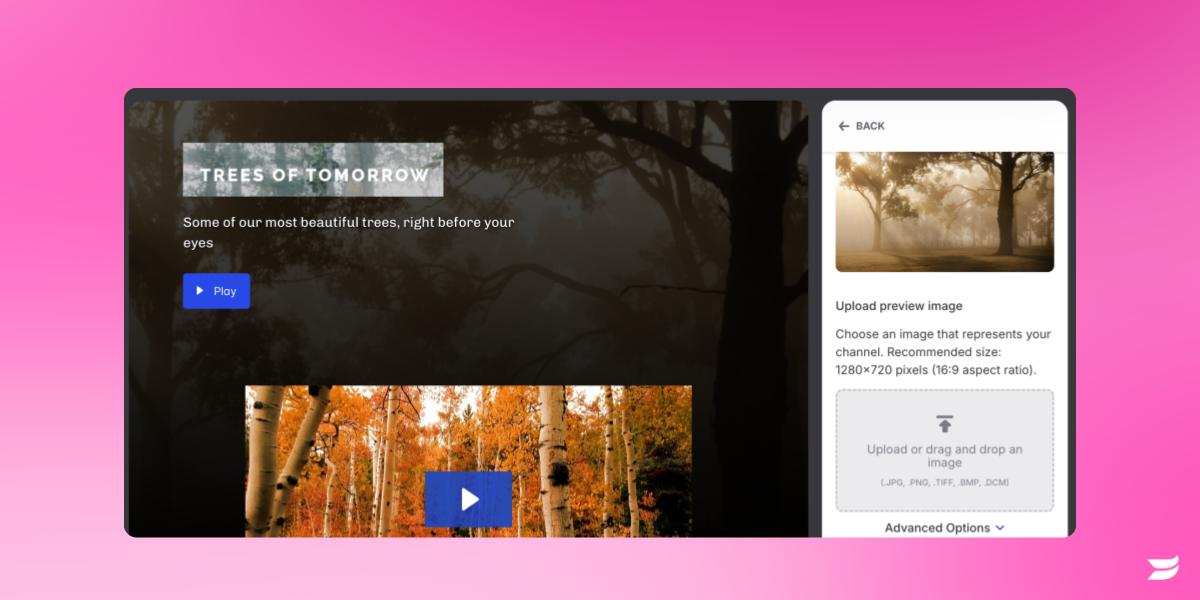
🔐Securely share with password-protected Channels
🔥 Your webinar engagements, visualized: Heatmaps are here!
⬆️ Easily import attendees for better analytics and engagement
✅ Custom single-checkbox field for Live registration
📺Show off your content in a click with Share as Channel
Pro Plan
Advanced Plan
New Feature
Premium Plan
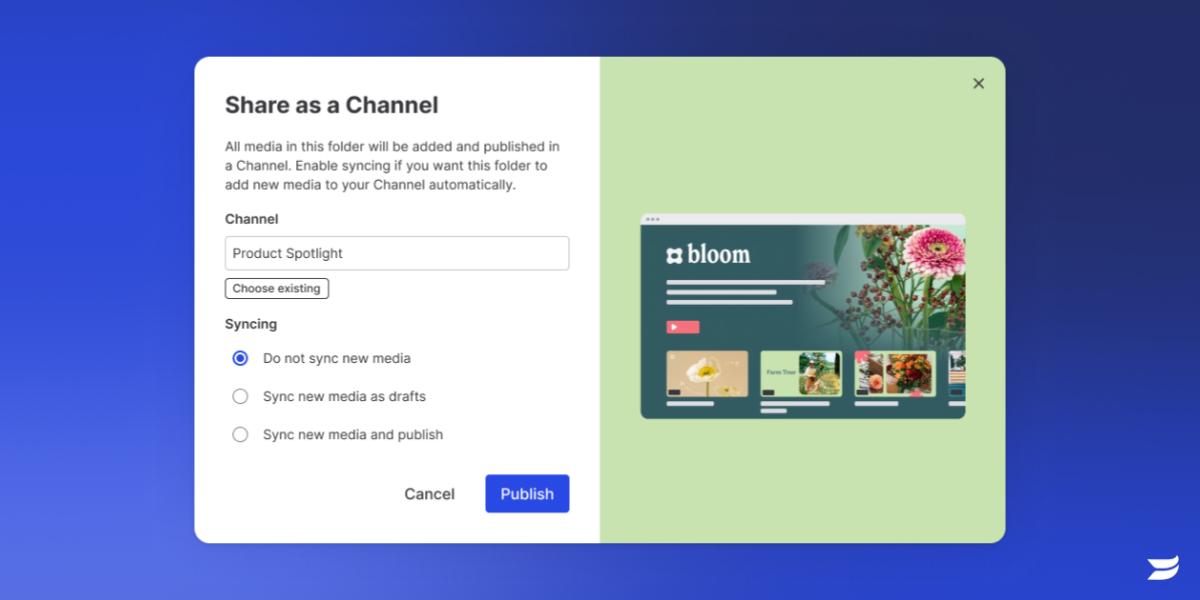
🪟Find a better thumbnail in less time for more plays
All Plans
Improvement