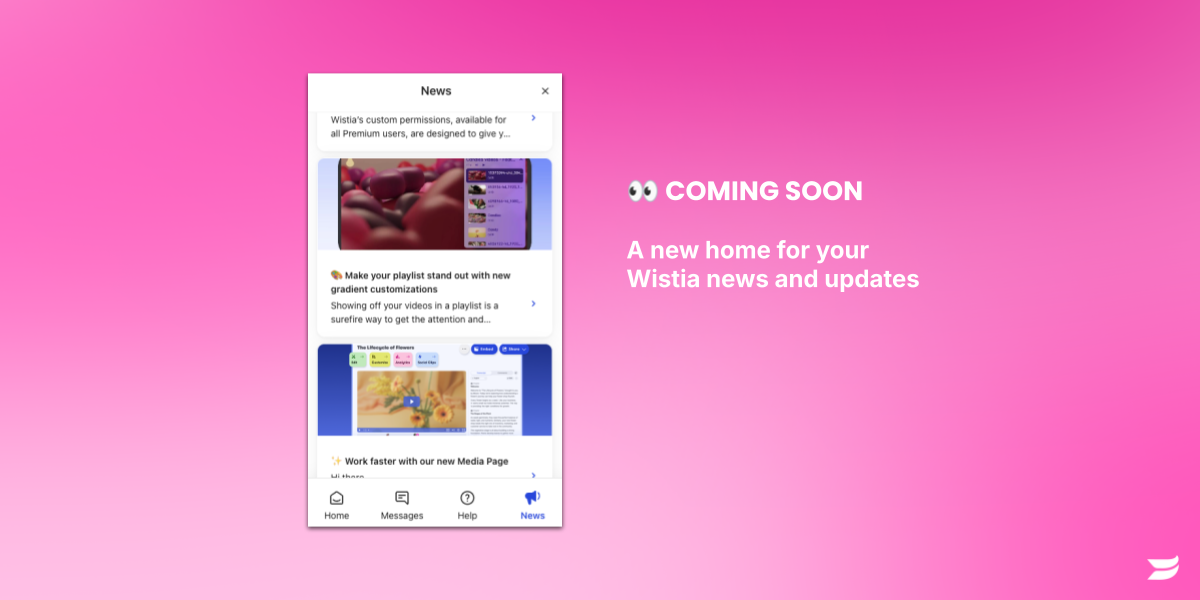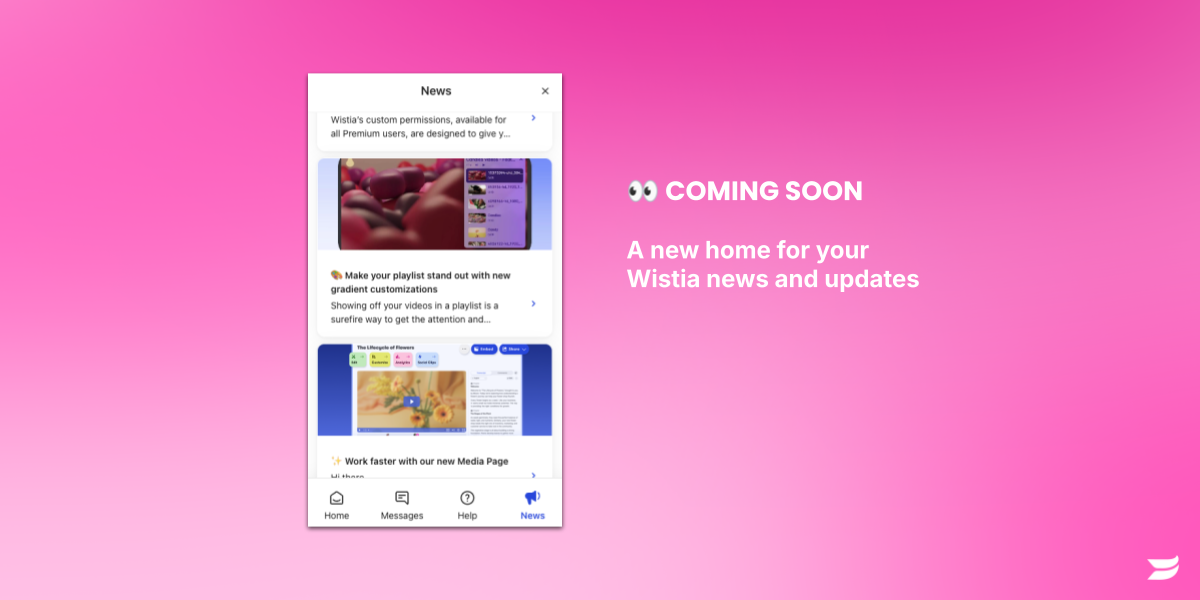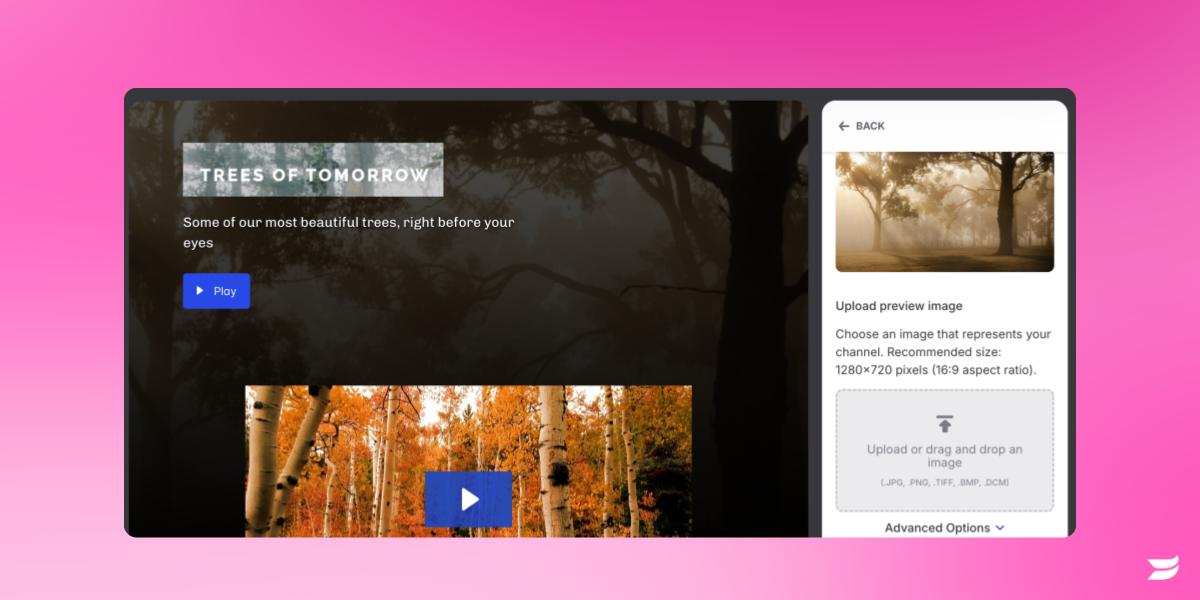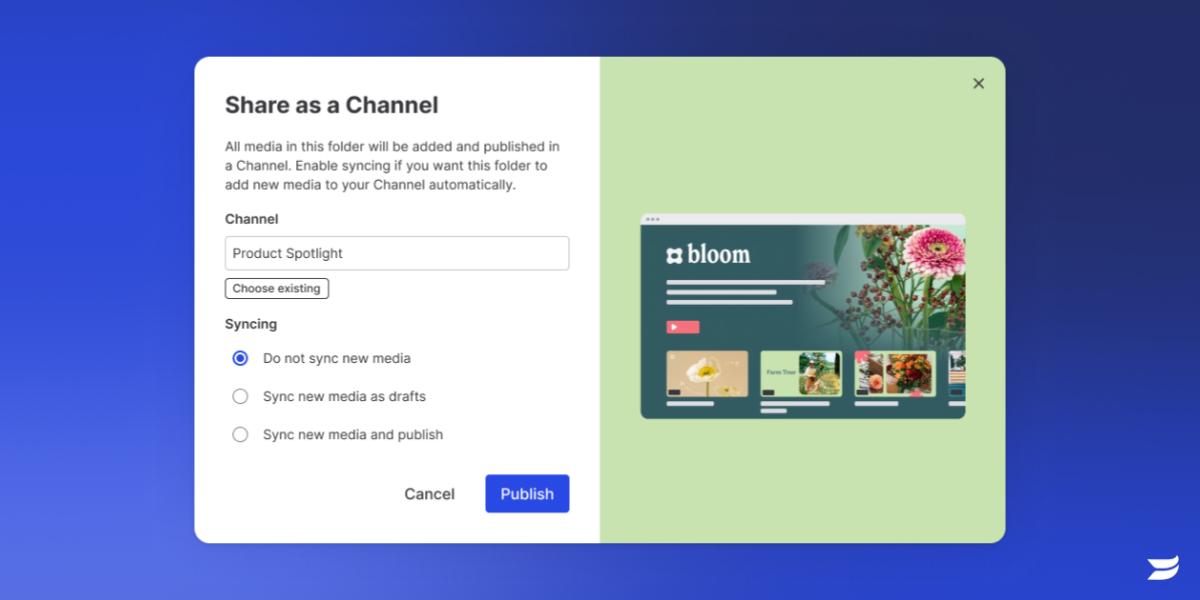🔥 Your webinar engagements, visualized: Heatmaps are here!
by Jean Merlain, Product Marketing Manager
When it comes to webinars, knowing who showed up is just the start. Now, you can see how each person engaged with heatmaps for every attendee in your webinar. This update adds a powerful visual layer to show you when each attendee was most